Common Website Design Mistakes: A Complete Guide to Avoiding Errors
The importance of prioritizing accessibility in web design
The Imperative of Web Accessibility in Design
Web accessibility is not just a benevolent practice; it's a fundamental aspect of web design that ensures all users, regardless of their abilities, can interact with content on the internet. Kelly, a seasoned web designer, emphasizes that overlooking accessibility creates barriers that exclude a substantial segment of the population from fully engaging with a website. This exclusion not only hinders individual user experience but also impacts the overall effectiveness and reach of a website.
"When we make these common accessibility mistakes in website designs, we create usability barriers for the millions of people living with some form of disability."
Here are several reasons why prioritizing accessibility in web design is of paramount importance:
- Social Inclusion: Accessibility ensures that everyone, including people with disabilities, has equal access to information and functionality on the web. This promotes an inclusive society where all individuals can participate fully.
- Legal Compliance: Many regions have laws and regulations that require websites to be accessible. By designing with accessibility in mind, businesses avoid potential legal repercussions.
- Enhanced User Experience: Accessible design often leads to a better user experience for all visitors. Features such as clear navigation and readable fonts benefit everyone, not just those with disabilities.
- Broader Reach: With approximately one billion people worldwide living with disabilities, accessible design expands a website's potential audience significantly.
- Positive Brand Image: By demonstrating a commitment to accessibility, businesses convey a positive brand image and social responsibility.
Moreover, accessibility in web design is not just about altruism; it's a business imperative. An accessible website can lead to increased traffic, improved conversion rates, and a competitive advantage in the marketplace.
Key Elements of Accessible Web Design
- Inclusive User Personas: By considering a diverse range of abilities when creating user personas, designers can ensure that the website's design takes into account the needs of all potential users from the outset.
- Intuitive Navigation: Accessible websites provide intuitive navigation that can be used by everyone, including those who rely on assistive technologies.
- Consideration of Assistive Technologies: Compatibility with assistive technologies, such as screen readers, should be a cornerstone of web design to ensure content is consumable by all.
- Continuous Feedback Integration: Gathering and integrating feedback, especially from users with disabilities, is crucial for the ongoing improvement of a website's accessibility.
Implementing features such as Live Captions not only aids those with hearing impairments but also enhances the experience for users in noisy environments or those with poor internet connections.
Common Pitfalls to Avoid in Accessible Design
- Color Contrast: Adequate color contrast is essential for users with visual impairments, but it's frequently overlooked due to branding guidelines that may not consider accessibility.
- Alternative Text for Images: Alt text is a critical component that allows screen reader users to understand the content conveyed by images.
- Visual Focus Indicators: These indicators are necessary for keyboard navigation, helping users understand where they are on a page.
- Accessible Names and Labels: Providing accessible names and labels for interactive elements ensures that information is conveyed clearly to users of assistive technologies.
Ultimately, an accessible web is a more democratic and open web. By prioritizing accessibility, we not only comply with ethical and legal standards but also enrich the user experience for a diverse audience.
Are you ready to embrace the transformative power of accessibility in web design? Reflect on how your current design practices can evolve to accommodate a wider audience. Consider the myriad of ways in which an inclusive approach can not only elevate your user experience but also expand your reach and impact. Accessibility is not just a feature; it's the foundation of a truly successful and universally welcoming internet presence.
The impact of responsive design on user experience
Understanding the Impact of Responsive Design on User Experience
The concept of responsive design is not just a trend but a prerequisite for creating a successful online presence. A responsive website dynamically adjusts its layout and content to fit the screen size and resolution of various devices, providing an omnichannel experience that is seamless and consistent. Let's delve into the ways responsive design influences user experience.
"The power of responsive design lies in its ability to adapt to the user, not the other way around."
The Positive Ripple Effects of Responsive Design
- Cost Efficiency: A single responsive site reduces the need for multiple versions, which translates to lower maintenance costs and streamlined content management.
- Enhanced Accessibility: With mobile device usage on the rise, a responsive design ensures that users have full access to a site's features, regardless of the device they use.
- Improved Search Engine Rankings: Search engines favor mobile-friendly websites, which means responsive designs are more likely to rank higher, driving more organic traffic.
When users encounter a responsive site, they enjoy a fluid and intuitive experience that encourages them to stay longer and engage more deeply. This is because responsive design prioritizes user needs and behaviors across different platforms.
Navigating the Pitfalls of Non-Responsive Design
- High Bounce Rates: Users are quick to abandon a site that's difficult to navigate on their device, which can lead to lost engagement and conversions.
- Poor User Experience: If a site isn't easy to use on a mobile device, users may leave in frustration, seeking competitors with more accessible designs.
- Decreased Conversions: A non-responsive site may fail to capture sales and leads, as users find it challenging to complete actions or transactions.
It's evident that non-responsive design can have a detrimental impact on a business's online success. By focusing on creating a responsive design from the outset, you can avoid these issues and ensure your site serves your audience effectively.
Maximizing User Experience with Responsive Design
Responsive design is not just about scaling down a desktop site to fit on a mobile screen. It's about considering the user journey on all devices, ensuring the experience is equally satisfying whether on a phone, tablet, or desktop. Take the example of Alaska Airlines: while they've made strides in mobile-friendly design, there's a noticeable disparity in the user experience when comparing their mobile and desktop interfaces.
Designing with a mobile-first approach, testing rigorously with real users, and being receptive to feedback are key strategies for achieving a high-performing, user-centered website. Remember, your goal is to make sure that users have a consistent understanding of your content, regardless of how they access your site.
As Devia Pinzon suggests, always keep in mind the most important information you want your visitors to take away and ensure it's effectively communicated on all devices.
Responsive design is a journey, not a destination. Even after your site goes live, continuous testing and optimization are necessary to maintain an exceptional user experience.
Embrace the challenge of responsive design and witness how it elevates your user experience to new heights. By doing so, you're not just building a website; you're creating an accessible, engaging, and valuable digital space for your audience.
Are you ready to transform your site into a responsive haven for users? Consider how you can apply these insights to your own website and watch as it becomes a beacon of user satisfaction and business success.
Balancing user experience and aesthetics in web design
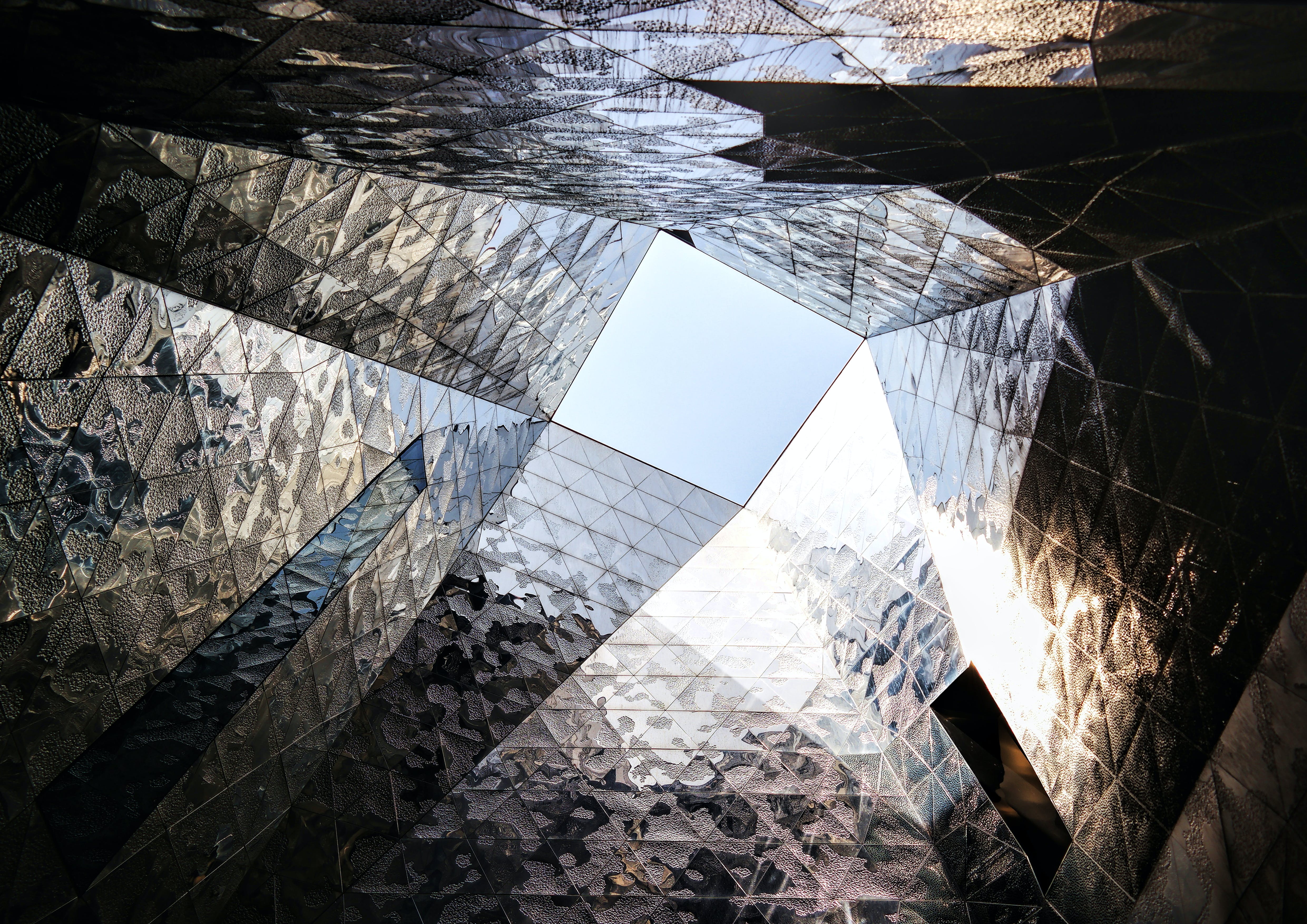
Striking the Perfect Balance in Web Design
Creating a website that's both visually appealing and highly functional is akin to walking a tightrope. It requires a keen sense of balance, understanding that both elements are crucial to the success of a website. As highlighted by design expert Martinez, the key lies in the synergy between design, development, content, and SEO teams. This collaboration ensures that the website not only looks good but also serves its intended purpose effectively.
"Design teams should remain faithful to the strategy, ensuring the design supports users’ main goals." - Martinez
When aesthetics overshadow functionality, users may find themselves in a maze of visual splendor that leads nowhere. To avoid this, web designers must focus on delivering a clear and intuitive user experience (UX). Here's how:
- Clarity Over Complexity: Simplify the user interface by removing unnecessary elements. This helps to prevent user confusion and ensures that the website's goals are clear.
- Consistency in Design: Limit the use of various fonts and colors. A consistent design language helps users navigate with ease.
- Media Element Moderation: Avoid overwhelming your audience with an excess of images, buttons, and videos vying for their attention.
Techniques to Enhance User Experience
Designers can employ several techniques to ensure that a website's user experience doesn't fall by the wayside in the pursuit of aesthetic excellence:
- Incorporate Negative Space: Utilize white space to create a minimalist look that highlights the most important content and makes interfaces appear cleaner.
- Prioritize Key Elements: Use tools like Hotjar to understand user behavior and emphasize the elements that truly matter to your audience.
For example, IMDB's homepage could benefit from these practices by decluttering and making key features like the search bar more prominent and accessible.
User-Centric Design Strategies
It's crucial to keep the user at the heart of the design process. Here are strategies to ensure your design resonates with your audience:
- User Research: Engage with your audience to gain insights into their preferences and requirements.
- Pre-launch Testing: Beta test your site with real users to iron out any kinks before going live.
- Continuous Monitoring: Post-launch, use analytics and feedback tools to keep tabs on how users interact with your site and make necessary adjustments.
Ultimately, web design is not just about making a statement with creativity; it's about crafting a journey that users can navigate with joy and ease. As designers, we must ask ourselves not just "Does this look good?" but also "Does this enhance the user's journey?"
Are you ready to take the next step in your web design process? Consider how you can apply these insights to create a more harmonious balance between aesthetics and usability. What changes can you implement today to improve your user's experience tomorrow?
The significance of customization in web design
The Significance of Customization in Web Design
Understanding the essence of web design is pivotal in recognizing the value of customization. At its core, web design is not merely about creating a visually pleasing interface but about crafting an experience that effectively communicates a brand's message and facilitates its business functions. Customization plays a crucial role in this, as it allows for a unique and tailored online presence that aligns with a brand's identity, values, and goals.
Customization in web design is the strategic alteration of templates and design elements to reflect a brand's unique character and to serve its specific audience needs.
Let's delve deeper into why customization is indispensable in the realm of web design:
- Brand Distinctiveness: A customized website is a powerful tool for brand differentiation. It enables a brand to stand out in a crowded digital landscape by showcasing its unique attributes and value proposition.
- User Experience Enhancement: Customization allows for the design to be tailored to the target audience's preferences and behaviors, leading to a more intuitive and satisfying user experience.
- SEO Optimization: A website that is customized for content relevance and structure is more likely to perform well in search engine rankings, driving organic traffic and visibility.
- Mobile Responsiveness: With the ubiquity of mobile devices, a customized, responsive design ensures that the website is accessible and functional across all platforms and screen sizes.
- First Impressions Matter: Customization allows for the creation of a professional and credible website that can make a lasting first impression on potential customers.
- Flexibility and Scalability: A customized website can grow and evolve with the business, ensuring that the design remains effective and relevant over time.
- Strategic Functionality: By focusing on customization, a business can ensure that every design element serves a purpose, contributing to the overall goals of the website.
It's important to note that while templates can provide a solid foundation for web design, they often require significant customization to avoid a generic appearance that fails to convey the unique personality of a brand. The process of customization involves a thoughtful balance between aesthetics and functionality, ensuring that the website is not only attractive but also user-friendly and aligned with the brand's strategic objectives.
Avoiding Common Customization Pitfalls
Common mistakes in the customization of trendy web templates include:
- Overlooking Brand Alignment: Choosing a template solely based on visual appeal without considering whether it aligns with the brand's identity and values.
- Excessive Use of Pre-built Features: Relying too heavily on animations and effects that can clutter the website and detract from its performance and user experience.
- Compromising Functionality: Prioritizing aesthetic trends over a seamless and intuitive navigation and interaction for the user.
- Insufficient Personalization: Failing to customize templates adequately, resulting in a website that lacks individuality and fails to connect with the target audience.
By understanding these pitfalls, designers and developers can ensure that customization is implemented effectively to produce a website that is both current and representative of the brand it serves.
Embracing the full potential of customization in web design is not just about aesthetics; it's a strategic choice that can elevate a brand's online presence and user engagement. Are you ready to tailor your website to reflect the unique essence of your brand? Consider how customization can transform your digital identity and resonate with your audience. What specific elements of your brand could be better highlighted through a customized web design?
The importance of using features that convert in web design

The Significance of Conversion-Centric Features in Web Design
When we delve into the realm of web design, we're not simply arranging visual elements for aesthetic pleasure. Instead, we're crafting a digital environment where every component plays a crucial role in engaging and guiding the user towards a specific goal or action. The importance of using features that convert in web design cannot be overstated, as they are the linchpins that transform passive viewers into active participants and, ultimately, loyal customers.
Key Benefits of Conversion-Focused Web Design:
- Enhanced User Experience: A website designed with the user's needs and behaviors in mind ensures a smoother and more intuitive interaction, leading to a higher likelihood of conversion.
- Improved First Impressions: The initial interaction with your website can set the tone for the entire customer journey. Effective design elements that encourage conversion also contribute to a positive first impression.
- Increased Trust and Credibility: Professional and thoughtful design instills confidence in your brand, making users more willing to engage and convert.
- Optimized for Mobile Users: With mobile browsing on the rise, conversion-centric design adapts to various screen sizes, ensuring accessibility and ease of use for all visitors.
- SEO Advantages: A well-structured website with conversion in mind also tends to be optimized for search engines, leading to better visibility and more organic traffic.
"A website's design should be a direct reflection of its business goals. Every element should serve a purpose, guiding the user towards the actions you want them to take." - Anonymous Web Design Expert
Conversion Elements to Prioritize in Web Design
Designing for conversion means prioritizing elements that not only attract attention but also compel action. These elements should be strategically placed and designed to create a seamless path to conversion without overwhelming the user.
- Clear Call-to-Action (CTA) Buttons: These are the signposts that tell users what to do next, whether it's to 'Buy Now,' 'Learn More,' or 'Sign Up.' Their visibility and clarity can significantly influence the user's decision to take action.
- Intuitive Navigation: A well-organized site structure leads users effortlessly to the information they seek, reducing frustration and increasing the likelihood of conversion.
- Engaging Content: Content that resonates with the audience and addresses their needs can motivate them to engage further with your website.
- Responsive Design: Ensuring your website is accessible and functional across all devices is critical in a mobile-first world, where a significant portion of conversions happen on smartphones and tablets.
- Fast Load Times: Speed is of the essence in the digital space. A fast-loading website is more likely to retain visitors and convert them into customers.
It's vital to remember that not all features are created equal. For instance, while carousels may seem attractive, they often fail to engage users effectively. As noted by Lindsay Derby, a Senior Product Designer at HubSpot, "users do not often interact with carousels, particularly on mobile where the interaction cost is high." This insight suggests that designers should focus on features that have a proven track record of facilitating user interaction and conversion.
Inefficient features such as autoplay media, complicated animations, and bloated code can detract from the user experience, leading to increased bounce rates and negatively impacting SEO rankings. Therefore, it's essential to evaluate each element's performance and ensure it contributes positively to the site's conversion goals.
As we look towards the future of web design, it's clear that the focus must remain on creating user-centric experiences that not only draw visitors in but also encourage them to take meaningful actions. By prioritizing conversion-centric features, you not only enhance the user's journey but also propel your business towards greater success.
Are you ready to audit your website's design for conversion effectiveness? Which feature will you optimize first to ensure your website isn't just a digital brochure, but a powerful conversion engine?
The role of hierarchy in web design
The Crucial Role of Hierarchy in Web Design
When it comes to web design, hierarchy is not just a buzzword; it's a fundamental principle that dictates how effectively a website communicates content and engages with its audience. A well-defined hierarchy guides visitors through the website with ease, allowing them to understand the relative importance of different elements at a glance.
"A website without a hierarchy is like a book with no table of contents: disorienting and frustrating."
Implementing a hierarchy in web design can transform the user experience from chaotic to intuitive. Here’s how:
Understanding Visual Hierarchy
Visual hierarchy refers to the arrangement and presentation of elements in a way that implies importance, guiding the visitor's eye through a logical flow of information. This is done using:
- Scale: Larger elements are perceived as more important, so headlines are often bold and large, while secondary information is smaller.
- Balance: A well-balanced layout ensures that the website doesn't feel lopsided or cluttered, making it visually appealing and easy to navigate.
- Composition: The organization of elements on a page determines how easily a user can process information. Strategic placement can lead the user to key areas.
By applying principles such as proximity, designers can create a cohesive structure that naturally draws the user's attention to the most critical areas first.
Key Elements of Effective Hierarchy
An effectively designed hierarchy involves more than just the visual aspect. It includes:
- Typography: The use of headings, subheadings, and body text to create clear distinctions in content importance.
- Color and Contrast: Utilizing color schemes and contrast to highlight calls to action (CTAs) and important information.
- Spacing and Size: Adequate spacing between elements and appropriate sizing can significantly impact user engagement and the overall user journey.
- Imagery and Icons: These can draw attention to key content and features, aiding in navigation and comprehension.
However, it's crucial to avoid common pitfalls, such as over-relying on features like rotating carousels, which may look appealing but often fail to engage users effectively, especially on mobile devices.
The Functional Benefits of Hierarchy
While aesthetic appeal is certainly a benefit of a well-implemented hierarchy, the functional advantages are what truly make it indispensable:
- Clear User Actions: A structured layout leads users to complete desired actions, such as making a purchase or signing up for a newsletter.
- Goal Achievement: By guiding users effortlessly, a hierarchy ensures they can achieve their objectives without confusion or frustration.
- Seamless Experience: A cohesive structure provides a smooth and enjoyable experience, encouraging users to return.
Ultimately, the role of hierarchy in web design is to create an intuitive, engaging, and effective platform that not only looks good but also performs well in achieving business goals and satisfying user needs.
Every website's goal is to provide a seamless user experience while effectively communicating its message. Whether you're a business owner looking to improve your site's performance or a designer aiming to create compelling websites, understanding and implementing hierarchy is key to success. Remember, a well-structured website is not just about aesthetics; it's a strategic tool that can drive user interaction and contribute to your business's profitability.
Are you ready to reassess the hierarchy of your website? Consider how your current design guides visitors through their journey and whether it aligns with your strategic goals. Reflect on the balance and scale of your content, and ask yourself if each element on your page serves a clear purpose. The answers to these questions could be the first step in transforming your website into a more effective and engaging platform.
The impact of clear navigation on user experience

The Importance of Clear Navigation in User Experience
When a visitor arrives at a website, the ease with which they can explore and interact with the site's content is paramount. Clear navigation is the cornerstone of a positive user experience, as it reduces the friction that can cause frustration and prompt users to leave, or 'bounce', from the site. Devia Pinzon, an expert in digital user experiences, emphasizes the critical role of navigation in guiding users from being first-time visitors to becoming brand advocates.
Effects of Poor Navigation on User Behavior
Glitchy or confusing navigation systems are often reflected in a site's bounce rate, an indicator of user dissatisfaction. Efficient navigation, on the other hand, is non-negotiable for a seamless user experience. Martinez, a user experience strategist, suggests that navigation should be intuitive, aiding users in discovering information effortlessly or returning to previously visited sections of the website without confusion.
"To guarantee an intuitive navigation experience, it is essential to define the levels of navigation, ideally limiting them to three, and ensure that pages on different levels link back to their parent level effectively."
Strategies for Enhancing Website Navigation
- Limit Navigation Levels: Keep the structure simple with no more than three levels to avoid overwhelming the user.
- Consistent Labeling: Use clear and descriptive labels for all navigation elements to aid in user understanding.
- Responsive Design: Ensure that the navigation is functional and intuitive on various screen sizes and devices.
- User-Centered Design: Design your website by incorporating customer feedback at every stage to meet user needs effectively.
- Clear Communication: When visitors land on your homepage, they should immediately grasp who you are and what you offer.
- 'Three-Click Rule': Aim for users to find what they need within three clicks to prevent them from leaving the site.
- Proactive Monitoring: Use tools like Hotjar's Session Recordings to observe and improve user interactions on your website.
Practical Tips for Streamlined Web Design
Design teams should resist the urge to overload their websites with content, which can result in a cluttered user interface. A sophisticated design is admirable, but functionality should not be sacrificed for aesthetics. The goal is to guide users toward the intended action without unnecessary distractions.
"It’s great to have a fancy page and show off your design talents but when our audience comes to our page, we want them to intuitively know what they are supposed to do."
- Incorporate Negative Space: Minimalist designs with ample white space can make interfaces appear cleaner and focus attention on the most important content.
- Prioritize Key Elements: Use PX insights tools to determine which site elements are most engaging to users and prioritize or eliminate based on that feedback.
Take for example, IMDB’s homepage, which could potentially confuse users with its multitude of videos and clickable icons. By introducing more negative space and simplifying media elements, their homepage could offer a clearer and more enjoyable experience.
Ultimately, clear navigation is not just about the aesthetic or technical aspects of a website; it's about creating a journey that feels natural and effortless for the user. By focusing on these principles, websites can transform from mere digital spaces to powerful tools that empower users and enhance their online experiences.
Are you ready to evaluate your website's navigation? Consider the journey your users take and ask yourself if it truly serves their needs and leads them to where they want to go. Remember, your website is not just a reflection of your brand, but a gateway for users to engage with your products or services. Make their path clear and simple, and watch as visitors turn into loyal customers.
Si quieres conocer otros artículos parecidos a Common Website Design Mistakes: A Complete Guide to Avoiding Errors puedes visitar la categoría Web Innovation.
- The importance of prioritizing accessibility in web design
- The impact of responsive design on user experience
- Balancing user experience and aesthetics in web design
- The significance of customization in web design
- The importance of using features that convert in web design
- The role of hierarchy in web design
- The impact of clear navigation on user experience
Deja una respuesta

Mas artículos: