The Ultimate Guide to Creating a One Page Website
What is a one-page website and its benefits?
Unlocking the Power of Single-Page Websites
The digital landscape is constantly evolving, and with it, the strategies for effective web design. One such strategy that has gained popularity is the creation of single-page websites. These streamlined platforms offer a myriad of advantages, catering to the fast-paced, mobile-centric world we live in. Below, we explore the multifaceted benefits of opting for a one-page website design.
- Streamlined Content Presentation: By consolidating all vital information onto one page, single-page websites simplify the user's journey, presenting content in a clear, direct manner without overwhelming them.
- Enhanced User Experience: The absence of complex navigation and multiple page loads fosters a seamless experience, encouraging users to engage with the content from start to finish.
- Mobile-Friendly Design: Single-page layouts are inherently responsive, providing an optimal browsing experience on smartphones and tablets, which is crucial given the prevalence of mobile web usage.
- Increased Engagement: A continuous content flow on a single-page site often leads to higher engagement rates, as visitors are more likely to consume the entire narrative.
- Speedy Load Times: With no need for navigating through multiple pages, single-page websites tend to load faster, which is a key factor in user retention and SEO ranking.
- Ease of Maintenance: Managing content updates and revisions is far simpler when dealing with a single page, saving time and resources.
- Cost-Effective Development: The design and development process for one-page websites is typically less complex, resulting in lower costs and quicker turnaround times.
- Storytelling Potential: Single-page sites are ideal for guiding visitors through a curated sequence, making them perfect for storytelling and conveying brand narratives.
- Conversion Optimization: With a focused message and a singular call-to-action, single-page websites can significantly improve conversion rates.
- Innovative Design Possibilities: Creative elements like parallax scrolling and dynamic animations can be effectively utilized in single-page designs, making for a visually captivating experience.
- Reduced Bounce Rates: Offering only one page to explore can lead to lower bounce rates, as users are more inclined to stay and engage with the content provided.
"In a world where attention spans are short and mobile browsing reigns supreme, single-page websites offer a succinct, engaging, and cost-effective solution to captivate and retain your audience."
Single-page websites are not just for showcasing products; they serve a multitude of purposes across various industries. Whether you're promoting a mobile app, displaying a portfolio, or running a local business, a one-page design can be tailored to meet your specific needs effectively.
Real-World Applications of Single-Page Websites
- Mobile Apps: A one-page website can serve as a perfect launchpad for your mobile application, detailing features and benefits in a concise manner.
- Portfolios: Creatives can leverage single-page designs to showcase their work, allowing for an uninterrupted narrative of their skills and accomplishments.
- Galleries and Agencies: Artists and agencies alike can benefit from the simplicity of a one-page site to connect with clients and display their offerings.
- Local Businesses: A well-optimized one-page website can boost local SEO efforts, making it easier for customers to find and engage with businesses.
Exemplary one-page websites like Wandure, Heippa, Upstate Laundry, Smart Diet, and Family Meal demonstrate the versatility and effectiveness of this approach. These sites not only serve their primary function but also contribute to noble causes, such as supporting local businesses and raising funds for charity.
As you consider building or revamping your online presence, think about the storytelling potential, the ease of navigation, and the overall user experience that a one-page website can offer. The focus on a singular, compelling narrative can be the key to connecting with your audience on a deeper level.
Are you ready to distill your message into a potent, single-page experience that resonates with your audience? Consider the simplicity, the elegance, and the strategic benefits of a one-page website. How might this approach amplify your online presence and meet the needs of your users in an ever-mobile world?
Steps to create a one-page website
Creating a One Page Website: A Step-by-Step Guide
Embarking on the journey of creating a one page website can be an exciting venture. This type of website is designed to present your content concisely and compellingly, all on a single page. Below is a guide to help you create a one-page website that not only looks great but also functions seamlessly across various devices.
Step 1: Select the Perfect Template
Begin by choosing a one page website template that resonates with your brand and includes all the necessary elements for a one-page site. Look for templates that offer:
- Anchor menus to facilitate easy navigation
- Social media integrations to connect with your audience
- Rich footers for additional information and links
Remember, the template should align with your brand's visual identity, including your logo, typography, and color scheme.
Step 2: Plan Your Content Strategically
Content is king, and for a one-page website, it needs to be planned with precision. Your content should be:
- Direct and informative, providing all the necessary details about your product or service
- Well-structured in strips and columns for visual appeal and readability
- Branded, ensuring it reflects your brand's voice and style
Step 3: Enhance User Experience with Scrolling Effects
Utilize scrolling effects to guide visitors through your content in an engaging way. This enhances the user experience by making the journey through your site visually interesting and intuitive.
Step 4: Implement an Anchor Menu
An anchor menu is crucial for a one-page website. It allows users to jump to different sections of the page with ease. Ensure your menu is:
- Visible at all times for easy access
- Intuitive, with clear labels for each section
Step 5: Include a Strong Call to Action (CTA)
Your CTA is the gateway to your business. Make it stand out and align it with your business goals, whether it's to subscribe, contact, or buy.
Step 6: Apply SEO Best Practices
Optimizing your site for search engines is non-negotiable. Ensure you:
- Use relevant keywords throughout your content
- Optimize images for faster loading times
- Include meta tags for better indexing
Step 7: Make Your Website Mobile-Friendly
In today's mobile-first world, your one-page website must perform flawlessly on smartphones and tablets. Focus on responsive design to ensure your site is accessible and user-friendly on all devices.
"A one-page website presents a unique opportunity to tell your brand's story in a focused, engaging manner. It's the simplicity and clarity that can convert a visitor into a customer." – Expert Web Designer
As you embark on creating your one-page website, remember that every element, from the template to the footer, plays a pivotal role in engaging your audience. A well-crafted one-page website can be a powerful tool in showcasing your brand and driving conversions.
Are you ready to captivate your audience with a sleek, responsive one-page website? Consider how each section of your site can work together to create a seamless user experience. And remember, the journey doesn't end with the launch; continually refine and optimize your site to ensure it stays ahead of the curve. What will be the first step you take towards creating your online presence?
Using a one-page website builder
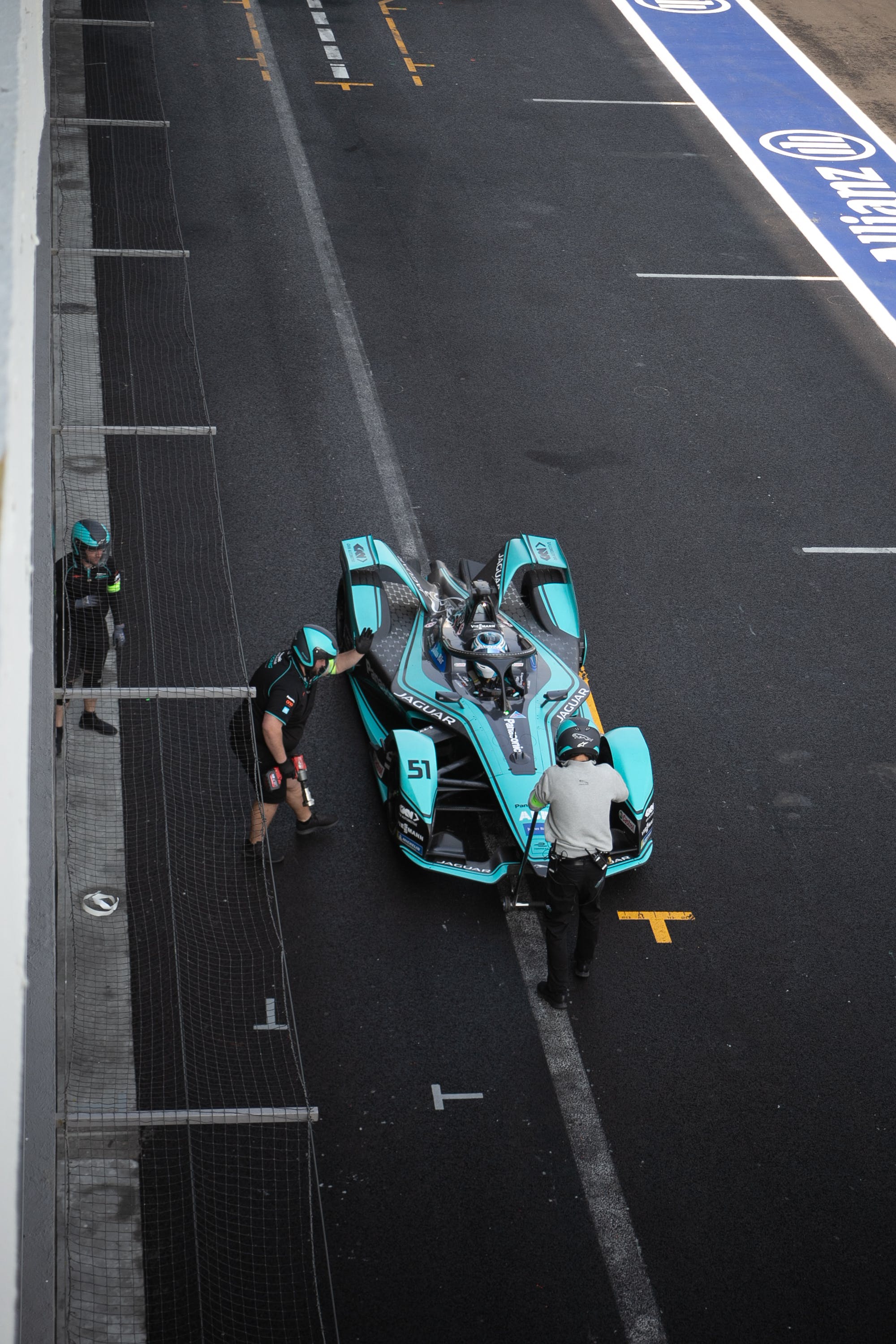
Creating a One Page Website: A Step-by-Step Guide
The digital landscape is continuously evolving, but the allure of simplicity remains timeless. A one-page website offers a streamlined and focused user experience, presenting all the necessary information with efficiency and style. Here's how to craft a one-page website that captivates and converts.
Step 1: Selecting the Perfect Template
Begin by choosing a one-page website template that resonates with your brand's aesthetic and purpose. It should seamlessly integrate essential elements such as:
- Anchor menu: Facilitates smooth navigation by linking directly to different sections of the page.
- Social media integration: Connects visitors to your social platforms, expanding your reach and engagement.
- Rich footer: Offers additional information and links, acting as a capstone to your site.
Step 2: Content Planning
Devise a content strategy that aligns with your mission and audience's needs. Ensure that your branding elements such as logos, typography, and color schemes are consistent throughout the page. Remember to:
Utilize blank, ready-made semantic sections and tailor them to your brand for a professional look that stands out.
Step 3: Enhancing User Experience
Implement scrolling effects to add dynamism to your site. This not only makes the journey through your content more engaging but also highlights important sections with style. Consider these enhancements:
- Parallax scrolling: Creates a sense of depth and immersion.
- Reveal animations: Introduces content in a visually striking manner as the user scrolls.
Step 4: Navigation and Accessibility
Make your one-page website user-friendly with an anchor menu that allows visitors to easily jump to any section. Your site should be intuitive, leading users through content with purposeful design. A well-placed call-to-action (CTA) can guide users towards your desired outcome, whether it's making a purchase, signing up for a newsletter, or contacting you for more information.
Step 5: Integrating SEO and Mobile Optimization
Apply SEO best practices to ensure your site is discoverable and ranks well on search engines. This includes optimizing your content with relevant keywords, meta tags, and descriptive alt text for images. Additionally, ensure your site is mobile-friendly, providing a seamless experience across all devices.
As you reach the culmination of your one-page website creation, remember that the journey doesn't end with the launch. Your site is a living digital entity that requires ongoing attention and optimization.
Are you ready to transform your online presence with a sleek, efficient one-page website? Consider the power of simplicity in your digital strategy and start building a site that embodies clarity and purpose. What will be the first action you take towards this goal?
Choosing the right layout and structure
Creating a One Page Website: A Step-by-Step Guide
Embarking on the journey of creating a one-page website can be both exciting and efficient. This type of website excels in delivering a focused and clear message. Let's dive into the steps necessary to build an engaging and effective one-page website.
Step 1: Selecting the Perfect Template
Begin by choosing a one page website template that aligns with your brand and objectives. A template should include:
- Responsive Design: Ensuring your site looks great on all devices.
- Anchor Menu: Facilitating smooth navigation through various sections.
- Social Media Integration: Connecting visitors to your social platforms.
- Rich Footer: Offering additional information and links at the page's end.
Step 2: Planning Your Content Strategically
Content is king, so devise a plan that outlines what you want to convey to your audience. Your content should be:
- Concise: Deliver your message succinctly without overwhelming visitors.
- Branded: Reflect your brand's logo, typography, and color scheme.
- Structured: Organized in a logical flow that guides the user's journey.
Step 3: Enhancing User Experience with Scrolling Effects
Utilize scrolling effects to add a dynamic layer to your site. This can make the journey through your page more engaging and visually appealing.
Step 4: Simplifying Navigation
Make your site easy to navigate with a well-structured anchor menu. Link each section clearly so users can jump to the desired content without hassle.
Step 5: Implementing a Strong Call to Action (CTA)
Encourage users to take action with a compelling CTA. Whether you want them to make a purchase, sign up for a newsletter, or get in touch, make your CTA stand out.
Step 6: Integrating Social Media
Incorporate your social media accounts to connect with your audience on different platforms and extend your reach.
Step 7: Applying SEO Best Practices
Optimize your content with SEO best practices to ensure higher visibility on search engine results pages. This includes using relevant keywords, meta tags, and alt text for images.
Step 8: Prioritizing Mobile-Friendliness
With the increasing use of mobile devices, make sure your one-page website is mobile-friendly. This ensures a seamless experience for users on-the-go.
"A one-page website is not just a trend; it's a strategy to present information in a direct, impactful way that resonates with your audience."
Remember, your one-page website is a reflection of your brand and should be designed with your audience in mind. By following these steps, you can create a website that not only looks professional but also performs effectively to meet your business goals.
Are you ready to captivate your audience with a sleek, efficient one-page website? Consider your brand's core message and how you can present it in the most engaging way. With the right approach, your single-page site can become a powerful tool in your marketing arsenal. What will be the first step you take towards creating your own unique online presence?
Typography and color scheme considerations

Typography and Color Scheme: Vital Elements for Your One-Page Website
When it comes to crafting a one-page website, two of the most critical aspects that can make or break your online presence are typography and color scheme. These elements not only contribute to the aesthetic appeal of your site but also play a significant role in user experience and brand perception.
Typography: More Than Just Font Choice
Typography is the art of arranging type to make the text legible, readable, and visually appealing when displayed.
Here are the key considerations for selecting the right typography for your website:
- Readability: Choose fonts that are easy to read across devices and browsers. Legibility should always be a priority to ensure that your content is accessible to everyone.
- Brand Alignment: The font you select should reflect your brand's personality. Whether it's professional, whimsical, or cutting-edge, your typography should communicate the right message.
- Font Pairing: If you're using more than one font, make sure they complement each other. A harmonious pairing can enhance the overall design without distracting from the content.
- Font Weight and Size: Different weights and sizes can help create a visual hierarchy, guiding the visitor's attention to the most important elements on the page.
- Consistency: Consistent use of typography throughout your site reinforces your brand identity and contributes to a cohesive user experience.
Color Scheme: Setting the Mood and Tone
Color is a powerful tool in web design, capable of evoking emotions and behaviors from visitors. A well-chosen color scheme can significantly influence how your brand is perceived.
- Brand Representation: Colors should align with your brand's identity and values. They should be chosen based on what best represents your business and appeals to your target audience.
- Color Psychology: Understand the psychology behind colors and how they can affect mood and behavior. For instance, blue often conveys trust and security, while yellow can evoke feelings of happiness and energy.
- Contrast and Accessibility: High contrast between background and text improves readability and accessibility. Ensure that your site is navigable and legible for users with visual impairments.
- Trends vs. Timelessness: While it's important to stay current with design trends, your color scheme should also have a timeless quality to ensure your site doesn't appear outdated quickly.
- Consistency: Like typography, consistent use of color throughout your site reinforces brand identity and enhances the user experience.
By carefully considering typography and color scheme, you can create a one-page website that not only looks great but also provides a seamless and enjoyable experience for your visitors.
Remember that these elements should work together to support the overall goal of your site, whether it's to inform, entertain, or convert visitors into customers. By focusing on these design fundamentals, you set the stage for a one-page website that resonates with your audience and elevates your online presence.
As you embark on the journey of designing your one-page masterpiece, consider these insights as your guide. Reflect on the message you wish to convey and the emotions you aim to evoke. With each design choice, ask yourself if it aligns with your brand's core values and the expectations of your audience. The power of a well-executed one-page website lies in its ability to tell a compelling story through a harmonious blend of typography and color.
Are you ready to captivate your audience with a visually stunning and strategically designed one-page website? Think about the lasting impression you want to leave and take the first step towards creating an online space that truly embodies your brand's essence.
Planning the content and sales funnel
Creating a Streamlined One Page Website
Embarking on the journey of creating a one page website can be an exciting venture. This type of website is ideal for conveying your message with clarity and precision. Here’s how to craft a one page website that not only looks professional but also functions seamlessly.
Selecting the Perfect Template
Firstly, your foundation is critical. Opt for a one page website template that embodies the core elements necessary for a cohesive design. Look for templates that offer:
- Anchor menus: To effortlessly guide visitors through different sections.
- Social media integration: To connect with your audience across various platforms.
- Rich footers: For additional information and navigation options.
Content Planning and Design
With your template in place, it’s time to strategize your content. Ensure that your brand's identity shines through with consistent:
- Logo and typography: For instant recognition and a professional appearance.
- Color scheme: To maintain brand consistency and visual appeal.
Customize pre-made sections to fit your unique content needs, aligning with your brand for a harmonious look.
Enhancing User Experience
User experience is paramount in a one page website. Implement these features to keep your visitors engaged:
- Scrolling effects: Add a dynamic feel to your site as users navigate through content.
- Mobile-friendly design: Ensure your site is accessible and responsive on all devices.
Call to Action (CTA)
An effective Call to Action is the linchpin of any successful one page website. It should be:
- Conspicuous: Easily visible to prompt user engagement.
- Compelling: Encouraging users to take the desired action.
SEO and Social Media
Don’t forget to weave in SEO best practices to enhance your online visibility. Incorporating social media accounts into your site also fosters community and increases your reach.
"A one page website is a powerful tool for storytelling and brand representation. When executed well, it can be an exceptionally effective platform for your business or idea."
As you craft your one page masterpiece, remember that every element, from the anchor menu to the footer, must work in harmony to create a seamless user experience. Consider every detail, from typography to color scheme, to ensure your brand messaging is loud and clear.
Are you ready to captivate your audience with a single page? Consider the power of simplicity and directness in your design. How will you make your one page website not just a page, but a journey for your visitor? Let your creativity flow and build a page that stands out in the vast ocean of the internet.
SEO and marketing strategies for one-page websites

Maximizing Your One-Page Website's Potential
Embarking on the journey of promoting your one-page website can be exhilarating. It's not just about putting your site out there—it's about making sure that it's seen and appreciated. To ensure your one-page website stands out and captures the attention it deserves, consider these strategies.
Continuous Monitoring and Analysis
It's crucial to recognize that promotion is an ongoing process. By continuously monitoring and analyzing your website's performance, you can identify which strategies are hitting the mark. This will allow you to refine your approach and invest in methods that truly engage your audience.
"The beauty of a one-page website lies in its simplicity and focus. Make every element count towards your central message."
Design with the User in Mind
When creating your one-page website, it's essential to design with purpose. Every aspect of your site should be crafted to enhance user experience and convey your brand's story effectively.
Key Elements for a Successful One-Page Website
- Define Your Niche: Clearly state your focus area. If you're a travel blogger concentrating on European adventures, your content should reflect this with vivid imagery and engaging travel tales.
- Engaging Content Strategy: Plan your content meticulously to ensure it aligns with your brand's theme and resonates with your target audience.
- Smooth Navigation: Implement scrolling effects and an anchor menu to facilitate easy navigation through different sections of your site.
- Compelling Call-to-Action (CTA): Your CTA is your invitation to visitors to take the next step—whether it's subscribing to a newsletter or making a purchase.
- Rich Footer: Utilize the footer space to include important information and links that are accessible without cluttering the main content area.
- Social Media Integration: Seamlessly incorporate your social media profiles to extend your reach and foster community engagement.
- SEO Best Practices: Apply SEO techniques to improve your site's visibility and ranking on search engine results pages.
- Mobile-Friendly Design: Ensure your site is optimized for mobile devices to cater to users on the go.
- Choose a Template: Select a one-page website template that aligns with your brand's aesthetic and functionality needs.
- Content Planning: Devise a comprehensive plan for your content to maintain consistency and relevance.
- Scrolling Effects: Enhance user engagement with interactive scrolling effects that guide visitors through your site.
- Anchor Menu: Build an anchor menu to link each section, simplifying site navigation.
- Easy Navigation: Make your site user-friendly with clear and intuitive navigation.
- Strong CTA: Design a CTA that stands out and prompts action.
- Rich Footer: Include essential information and links in your footer to enhance user experience.
- Social Media: Link your social media accounts to increase engagement and reach.
- SEO Optimization: Implement SEO strategies to boost your site's online visibility.
- Mobile Optimization: Make sure your one-page website is mobile-responsive to accommodate all users.
As you bring your one-page site to life, remember that your digital storefront is more than just a page—it's the embodiment of your brand. It's where first impressions are formed and where lasting relationships begin. By implementing the above strategies, you can create a one-page website that not only looks great but also performs exceptionally in today's digital landscape.
Are you ready to elevate your one-page website to new heights? Start by scrutinizing your current promotional tactics, then streamline your design to captivate your audience. Remember, your website is a dynamic canvas—continually evolving as you refine your brand and grow your online presence. What will your next step be to ensure your one-page site not only reaches but also exceeds its potential?
Si quieres conocer otros artículos parecidos a The Ultimate Guide to Creating a One Page Website puedes visitar la categoría Web Innovation.
- What is a one-page website and its benefits?
- Steps to create a one-page website
- Creating a One Page Website: A Step-by-Step Guide
- Step 1: Select the Perfect Template
- Step 2: Plan Your Content Strategically
- Step 3: Enhance User Experience with Scrolling Effects
- Step 4: Implement an Anchor Menu
- Step 5: Include a Strong Call to Action (CTA)
- Step 6: Apply SEO Best Practices
- Step 7: Make Your Website Mobile-Friendly
- Using a one-page website builder
- Choosing the right layout and structure
- Creating a One Page Website: A Step-by-Step Guide
- Step 1: Selecting the Perfect Template
- Step 2: Planning Your Content Strategically
- Step 3: Enhancing User Experience with Scrolling Effects
- Step 4: Simplifying Navigation
- Step 5: Implementing a Strong Call to Action (CTA)
- Step 6: Integrating Social Media
- Step 7: Applying SEO Best Practices
- Step 8: Prioritizing Mobile-Friendliness
- Typography and color scheme considerations
- Planning the content and sales funnel
- SEO and marketing strategies for one-page websites
Deja una respuesta

Mas artículos: