How to Create an Appointment Booking Website: A Step-by-Step Guide
Square Appointments and its online scheduling solution
Maximize Your Business Potential with Square Appointments
When it comes to streamlining your business operations, Square Appointments offers a robust scheduling solution that can be tailored to your unique needs. Whether you're a solo entrepreneur or a business with a team, you have three flexible options for setting up online booking that can help you manage appointments more efficiently. Let's explore these options in detail:
- Create a Standalone Booking Site:
If your business doesn't yet have an online presence, Square Appointments facilitates the creation of a simple, yet effective, free online booking site. This standalone option is accessible to your clients and integrates seamlessly with your scheduling system. It's a hassle-free solution to get your business appointments up and running online.
- Develop a Full-Service Website with Square Online:
For a more comprehensive digital storefront, Square Online allows you to build a free, custom website. This option is not just about booking appointments; it's a full-service solution where clients can also make purchases and stay informed about your business updates. The integration with Square Appointments and your POS ensures that bookings and orders are in perfect sync.
- Embed a Booking Widget on Your Existing Site:
In case you already have a website, Square doesn't leave you behind. You can integrate a booking widget or button into your existing site, or even into your emails. This flexibility means clients can easily schedule appointments based on your availability without leaving your current digital ecosystem.
"Empower your business with Square Appointments and ensure your clients can book with ease, anytime, anywhere."
The process of setting up these options is designed to be intuitive. From your Square Appointments dashboard, you can manage your booking channels, preview and edit your sites, and share your unique booking URL across various platforms. Customization extends to business hours, staff settings, and appointment services, all editable from your Square Dashboard.
Remember, your online booking site is more than just a page—it's the gateway for your clients to engage with your business. With the ability to collect appointment notes, create QR codes for easy access, and even sell retail items, Square Appointments gives you the tools to provide a comprehensive and user-friendly booking experience.
Whether you're looking to create a straightforward booking page or a full-fledged e-commerce platform, Square Appointments accommodates your business's growth and evolving needs. And if ever you need to pause your online booking, disabling your site is just as straightforward as setting it up.
Are you ready to enhance your clients' booking experience with Square Appointments? Start exploring which option aligns best with your business strategy and begin crafting a more accessible and efficient way for your clients to connect with your services.
With Square Appointments, the power to manage and grow your business is at your fingertips. What's your next step to unlocking your business's full potential?
Creating a Simple Booking Site with Square Appointments
Embarking on the Journey of Creating a Simple Booking Site with Square Appointments
Embarking on the digital transformation of your business can be both exciting and daunting. However, with tools like Square Appointments, the process becomes seamless and straightforward. Square Appointments is not just a scheduling software; it's a comprehensive platform that empowers your business to accept bookings and payments effortlessly.
Steps to Create Your Online Booking Presence
- Initiate Your Square Appointments Dashboard: Begin by accessing your Square Appointments dashboard. This is your command center for all booking-related activities.
- Online Booking Configuration: Navigate to the 'Online Booking' section, followed by 'Channels', to explore your options for setting up an online booking site.
- Preview & Edit Your Site: Under the Square Online option, you'll find 'Preview & Edit'. Selecting this will kickstart the creation of your website. Patience is key, as it may take a moment to generate your new site.
With Square Appointments, you are not just creating a booking site; you are crafting a digital gateway for your clients to interact with your services.
Additional Features to Enhance Your Booking Site
- Custom Full-Service Site Creation: Square Online offers the flexibility to build a custom, full-service website. This allows for a broader range of client interactions, from appointment booking to retail purchases.
- Embedding Booking Widgets: If you already have an established website, Square allows you to embed a booking widget or button, ensuring your clients can easily access your booking page without navigating away from your site.
- Automated Synchronization: Integration between your Square Online site, Square Appointments, and your Point of Sale system means that bookings and orders are in perfect harmony, updated in real-time.
Remember, the goal of your online booking site is not only to facilitate appointments but also to provide an immersive experience that keeps your clients engaged with your brand.
Maximizing Client Engagement with Your Booking Site
Creating your booking site with Square Appointments is just the beginning. The real magic happens when clients discover the ease with which they can book your services. This user-friendly interface, combined with the ability to stay informed about your business offerings, fosters a loyal client base that appreciates convenience and efficiency.
Imagine the satisfaction of your clients when they find that booking your services is just a click away, whether from their desktop or on the go. This accessibility can significantly enhance the client experience, leading to increased bookings and, ultimately, business growth.
As you continue to refine your booking site, consider collecting appointment notes to personalize each client's experience further. The ability to understand and anticipate client needs can set your business apart in a crowded digital marketplace.
Are you ready to elevate your business with a simple yet effective online booking site? Square Appointments is your partner in this journey, offering a suite of tools designed to streamline your scheduling process and expand your digital footprint. With a few clicks, you can transform the way your clients interact with your services and build a robust online presence that captures the essence of your brand.
Creating a Custom Full-Service Site with Square Online
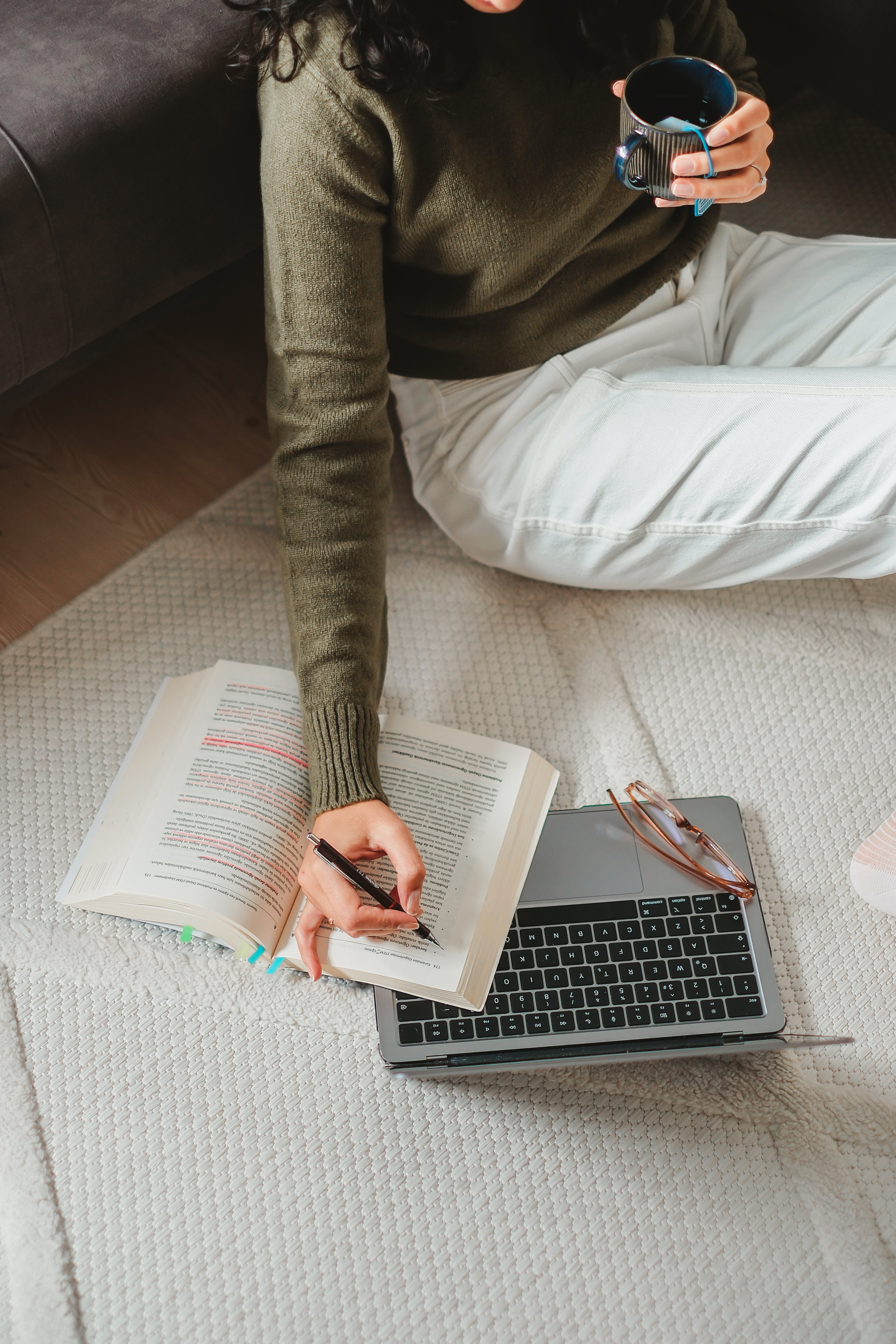
Building Your Custom Full-Service Site with Square Online
Embarking on the journey of creating a custom full-service website through Square Online is a strategic move to enhance your business's online presence. This comprehensive platform enables not only appointment scheduling but also e-commerce capabilities, allowing your clients to engage with your business in various ways.
Empower Your Business: Square Online transforms your online reach by syncing bookings and sales seamlessly with Square Appointments and your Point of Sale (POS) system.
- Starting Off: Begin by navigating to your Square Appointments dashboard. Here, you will find the option for Online Booking followed by Channels.
- Preview and Edit: Under the Square Online section, you have the ability to preview and edit, which kickstarts the website generation process. Patience is key, as it may take a moment to create your custom site.
- Personalization: Once your site is generated, you can customize it to reflect your business's unique brand and services. This includes adding an online booking page if you already have a Square Online site.
With Square Online, your custom full-service site goes beyond simple booking. It's a versatile platform where you can showcase your services, sell items, and keep clients informed about your business operations.
- Syncing with Square: Your new website will automatically integrate with Square Appointments, ensuring that all bookings and orders are in harmony with your calendar and POS.
- Sharing Your Site: Promote your new online booking site by sharing the URL from the Online Booking tab of your Square Appointments dashboard. Utilize email and social media to extend the invitation to your clients.
- Unique URLs for Multiple Locations: If your business operates in several locations, each one will have its own booking URL and setup page, which you can manage from the Online Booking tab by switching locations.
- Editing Business Information: Update your business details and manage settings for staff and appointment services directly from the Locations section of your online Square Dashboard.
Once your site is live, you're equipped to accept payments and manage bookings all in one place, streamlining your operations and enhancing client experience. Square's online scheduling software and tools offer a robust solution for your business's online booking needs.
Final Thoughts: Elevate Your Business with Square Online
Imagine the convenience and professionalism a custom full-service site can bring to your business. With Square Online, that reality is within reach. Whether you're looking to expand your digital footprint or streamline your booking process, Square Online provides the tools necessary to create a dynamic online presence that serves both you and your clients.
Are you ready to take the next step in optimizing your business's online capabilities? Consider the vast possibilities that a custom full-service site with Square Online could unlock for your brand's growth and customer engagement.
Creating a Booking Button for Your Existing Site
Effortlessly Integrate a Booking Button with Square Appointments
Integrating a booking button into your existing website or email signature can significantly streamline the process for your clients to schedule appointments. Square Appointments offers a seamless solution to accomplish this. Let's explore the steps to add a booking button using the Square Appointments service:
- Access Your Dashboard: Begin by logging into your Square Appointments dashboard. Navigate to the Online Booking section, then proceed to Channels.
- Location Selection: If you're operating multiple locations, you'll need to specify which one you're setting the button up for by selecting the appropriate location from the dropdown menu.
- Initiate the Setup: Look for the section titled "Add your booking flow to an existing site" and click the Get Started button to initiate the process.
- Choose the Right Option for You: Square offers several booking options to cater to your specific needs. These include:
- Creating a simple, straightforward booking site directly through Square Appointments.
- Designing a custom, full-service website with Square Online that includes booking capabilities.
- Embedding a booking widget or button on your current website, or adding a booking button to your email signature for direct appointment scheduling.
- Customize and Collect: You can also choose to collect appointment notes during the booking process, and if desired, create a QR code for your online booking site.
- Advanced Features: Don't forget to explore advanced widget settings and consider integrating retail item sales directly through your Square Online booking website.
- Finalize and Sync: Once you've created your booking button, appointments and orders will automatically synchronize with your Square Appointments and POS system, ensuring a cohesive management experience.
Remember, Square's all-in-one scheduling solution is designed to provide flexibility and ease for both you and your clients. Accepting payments and bookings has never been more straightforward.
By following these detailed steps, you can enhance your clients' experience with the convenience of a booking button, directly leading them to your Square Appointments online booking site. This integration not only saves time but also elevates your professional presence online.
The Power of Seamless Scheduling
Embracing the digital age means offering your clients the most convenient and efficient ways to engage with your services. Adding a booking button to your website or email signature via Square Appointments is a testament to your commitment to customer service and operational excellence. With this tool, you're not just simplifying the booking process; you're also opening up new avenues for growth and client satisfaction.
Are you ready to elevate your client's booking experience? Imagine the ease they will feel when making an appointment with just a click. The question now is, how will you harness the power of Square Appointments to transform your business operations and client interactions?
Collecting Appointment Notes with Online Booking

Personalizing Your Square Appointments
When clients schedule services with businesses using Square Appointments, they have the unique opportunity to enhance their experience with personalized notes. These notes can include a variety of details that help businesses cater to their clients' specific needs and preferences.
"Appointment notes appear in your appointment details as a message from client to ensure you're able to tailor and personalize the experience."
Types of Details Clients Can Include
- Allergies: Essential for health and beauty services, where products used could trigger allergic reactions.
- Birthdays: Allows businesses to provide a special touch for clients celebrating their special day.
- Preferred Pronouns: Ensures that all clients are addressed respectfully and accurately.
- Special Requests: Anything from preferred service styles to specific concerns they'd like to address during their appointment.
How to Add Notes and Details
Adding these important details is a straightforward process:
- Clients begin by selecting their desired date and time for an appointment through the online booking site or via the booking widget on a business's existing website.
- During the booking process, there is a designated space for clients to input any notes or details they wish to communicate.
- Once the appointment is booked, these notes will appear as a message from the client within the appointment details, accessible by the business.
These details are crucial for businesses to provide a customized experience that meets the expectations and needs of each client.
Managing Your Online Presence with Square
For businesses, the Square Appointments system not only offers a seamless way to manage bookings but also provides options to create or integrate an online booking site:
- A free, simple online booking site through Square Appointments for those without an existing website.
- The ability to create a full-service website with Square Online, featuring appointment booking capabilities.
- Options to embed a booking widget or button on an existing website or in emails, making it easy for clients to book appointments.
Every aspect of the online booking experience, from business hours to staff settings, can be managed and edited from the Square Dashboard.
Remember, your booking site is your business's online gateway, so ensure it's kept up-to-date and reflects your brand accurately. It's your digital front door, welcoming clients into the personalized experience you offer.
Have you ever wondered how much a personalized touch can impact your client relationships? Consider the benefits of allowing clients to share their preferences and details with you ahead of time. It's not just about making an appointment; it's about crafting an experience that they'll remember and appreciate. What will you do to make your clients' next appointment unforgettable?
Creating an Online Booking Site QR code
Step-by-Step Guide to Creating a QR Code for Your Square Appointments Booking Site
Embracing the digital age means providing convenience at your clients' fingertips. A QR code for your online booking can simplify the appointment process for your customers. Here's how you can create a QR code using Square Appointments:
- Access Your Dashboard: Start by logging into your Square Appointments dashboard. This is your control center where you can manage all your booking settings.
- Navigate to Online Booking Settings: Within your dashboard, locate the 'Online Booking' tab and select 'Settings'. This area allows you to customize your online booking experience.
- Select Your Location: Under 'Booking site QR code', you'll find the option to select your location. This ensures that the QR code directs customers to the correct booking page.
- Choose Your QR Code Style: Decide if you want a simple 'QR code only' or a 'Ready to print QR code and message'. The latter includes a default custom message to accompany your QR code.
- Generate Your QR Code: Click on 'Get QR code' to create your unique code. This QR code will be a bridge between physical and digital spaces, leading clients directly to your booking site.
- Print or Save: You can then print the QR code for physical display or save it as a PNG file on your device for digital use.
Note: The default custom message included with the 'Ready to print QR code and message' option cannot be altered.
Once your QR code is ready, it can be displayed prominently in your shop or shared through digital channels. This small yet powerful tool can significantly streamline the booking process, allowing your clients to access your services with just a quick scan.
Enhancing Your Business with Square Appointments
Creating a QR code is just the beginning. With Square Appointments, you can also:
- Design a free, fully customizable booking website with Square Online.
- Sync bookings and orders automatically with your POS system.
- Add a booking button to your existing website or email signature.
These features are designed to provide a seamless integration of your physical and online presence, ensuring that your business stays ahead in the competitive market.
As you continue to optimize your online presence, remember that the ease of booking is a crucial element in customer satisfaction. By implementing a QR code system, you're not only modernizing your services but also providing a hassle-free way for clients to engage with your business. Have you considered the potential impact of a QR code on your customer experience? Could this be the key to unlocking a new level of efficiency and client interaction for your business? Reflect on these questions as you explore the benefits of Square Appointments and its array of features designed to elevate your service offerings.
Important Notes About Online Booking

Maximize Your Business Potential with Square Appointments
When it comes to online booking, Square Appointments is not just a tool—it's a versatile solution tailored to enhance your client's experience and streamline your services. Here are some noteworthy considerations to ensure you make the most of this powerful platform:
- Personalized Client Experience:
Square Appointments allows for the inclusion of client-specific notes. This feature is invaluable for recording details such as allergies, birthdays, and preferred pronouns. These notes are visible within the appointment details, empowering you to customize each interaction for a memorable experience. - All-in-One Scheduling Solution:
This platform is not just for booking; it's a comprehensive system that also handles payments. By consolidating these services, Square Appointments simplifies operations for both you and your clients. - Versatile Booking Options:
Whether you're starting from scratch or already have an established online presence, Square Appointments offers flexible booking setups:- Create a simple, free online booking site directly through Square if you don't have a website.
- Build a full-service website with Square Online, complete with appointment booking, retail sales, and business updates.
- Integrate a booking widget or button into your existing website or emails, making it easy for clients to see your availability and book.
- Effortless Setup and Management:
Your online booking site is a streamlined webpage that syncs with your calendar and reflects your business hours. It's included with your subscription and can be managed from the Square Dashboard. Each location you manage can have its own unique booking URL for targeted client engagement. - Accessible and Shareable:
Once your booking site is live, you can share its URL through various channels like email and social media. This increases your visibility and makes it convenient for clients to book appointments. - Customizable Business Information:
You have control over the information displayed on your booking site. From the Square Dashboard, you can easily update business details, staff settings, and service offerings. - Temporary Site Disabling:
Should the need arise to take a break or perform extensive updates, you have the option to disable your online booking temporarily.
Remember, an effective online booking system is more than just a convenience; it's a reflection of your business's commitment to customer service and efficiency.
As you leverage the capabilities of Square Appointments, consider how each feature can be used to its fullest potential to benefit your business and enhance client satisfaction. With the right approach, your online booking can become a powerful asset that contributes to your business's growth and success.
Are you ready to transform your client interactions and elevate your service offerings? Take the first step today by exploring the possibilities with Square Appointments, and watch your business thrive in the digital age.
Si quieres conocer otros artículos parecidos a How to Create an Appointment Booking Website: A Step-by-Step Guide puedes visitar la categoría Web Innovation.
- Square Appointments and its online scheduling solution
- Creating a Simple Booking Site with Square Appointments
- Creating a Custom Full-Service Site with Square Online
- Creating a Booking Button for Your Existing Site
- Collecting Appointment Notes with Online Booking
- Creating an Online Booking Site QR code
- Important Notes About Online Booking
Deja una respuesta

Mas artículos: