Simple Tips and Tricks for Website Owners: How to Create an SEO-Optimized Homepage
How to Choose a Domain Name
Essential Guidelines for Selecting Your Website's Domain Name
Embarking on the journey of selecting a domain name for your website can be likened to choosing a name for a newborn. It requires thoughtfulness and a strategic approach. Here are the key rules to consider when picking out the perfect domain name:
- Alignment with Your Brand: For business websites, ensure that your domain name is a reflection of your company name. This creates a seamless identity between your offline and online presence. If you're crafting a personal site or blog, using your full name can be a personal and professional touch.
- Domain Extension Selection: Aim for a .com extension if possible, as it is widely recognized and easy to remember. However, if your target audience is more local, consider a country-specific extension such as .ca for Canada or .de for Germany to cater to that market.
- Memorability: Your domain name should be easy to remember, pronounce, and type. Avoid lengthy or complex strings of words that could lead to typing errors or difficulty in recall.
- Avoid Complicated Characters: Steer clear of hyphens, underscores, numbers that replace letters, and any unconventional spelling that may confuse your users.
"Your domain name is the cornerstone of your online identity. Choose wisely to ensure it resonates with your brand and is easily discoverable by your audience."
It's also crucial to consider the availability of your chosen domain name across various platforms:
- Domain Availability: Verify that your preferred domain name is not already taken by searching through domain registration sites.
- Social Media Consistency: Ensure that your domain name can also be used as your handle or username across social media platforms to maintain brand coherence.
- Trademark Protection: Choosing a unique domain name can also safeguard your brand's intellectual property and prevent potential legal issues.
Choosing the Right Domain Name Extension
When finalizing your domain name, it's essential to pick a suitable domain name extension. Here are some of the most common extensions and their typical uses:
- .com.au: Indicates an Australian business registration and is trusted within the local market. An Australian Business Number (ABN) is required for this extension.
- .org: Commonly associated with non-profit organizations and is best suited for such entities.
- .net: Often used by service providers and tech companies, although not the primary choice for most businesses.
Remember to renew your domain name and any associated SSL certificates to prevent service interruption or security vulnerabilities.
As you venture into the digital realm with your website, let your domain name be a beacon that guides customers to your brand. Reflect on your business ethos, the nature of your market, and the simplicity of the name. With these considerations in mind, your domain name will not only serve as your online address but also as a vital component of your brand's identity and online success.
Now, take a moment to envision your brand's future in the digital landscape. What domain name will lead your audience to you? How will it enhance your online presence? The right choice today can be the foundation of your success tomorrow.
Selecting the Right Web Hosting Provider
Unlocking the Potential of Your Online Presence: The Benefits of Selecting the Ideal Web Hosting Provider
Embarking on the digital journey of building a website comes with a myriad of decisions, one of the most crucial being the choice of a web hosting provider. This choice can significantly influence the performance, accessibility, and overall success of your website. Here, we explore the multifaceted benefits of making the right selection in web hosting services.
Reliable Uptime for Your Website
- Consistent Accessibility: A top-notch web hosting service ensures that your website remains accessible to users around the clock, thereby preventing potential loss of visitors or customers due to downtime.
- Trust and Credibility: High reliability fosters trust among your audience, cementing your website's reputation as a dependable resource.
Enhanced Performance and Speed
- Improved User Experience: Fast loading times are essential for keeping visitors engaged and reducing bounce rates, ultimately contributing to better user experiences.
- SEO Advantages: Search engines favor websites with quicker load times, potentially boosting your rankings and visibility.
Robust Security Measures
- Protection Against Threats: A reputable provider will offer robust security features such as SSL certificates and regular malware scans to safeguard your website from cyber threats.
- Customer Confidence: When customers feel secure, especially during transactions, they are more likely to return, enhancing customer loyalty.
Scalability for Growth
- Flexible Plans: As your website grows, a good hosting service offers scalable solutions that can accommodate increased traffic and content without compromising performance.
- Smooth Upgrades: The option to easily upgrade your hosting plan ensures that your website's growth is unhindered, allowing you to expand your online presence with ease.
Technical Support and Assistance
- Expert Help: Access to knowledgeable customer support can be invaluable, especially when resolving technical issues that could impact your website's functionality.
- Peace of Mind: Knowing that help is just a call or click away provides reassurance, allowing you to focus on your core business activities.
Value-Added Features
- Comprehensive Toolkits: Many web hosts offer a suite of tools for website creation, management, and optimization, including CMS options, website builders, and plugins.
- Email Hosting: Professional email accounts linked to your domain enhance communication and present a cohesive brand image.
"The foundation of a successful website lies in the strength of its hosting. Choosing the right web hosting provider is not just about maintaining an online presence; it's about empowering your digital aspirations." – Digital Growth Sage
When you choose a web hosting provider that aligns with your goals and needs, you set the stage for a thriving digital presence. It's not merely about keeping your website afloat; it's about propelling it forward with the support of a robust infrastructure that can handle your aspirations, whether they're to inform, entertain, or sell.
As you consider the impact of your decision, remember that the right web hosting service is not just a vendor; it's a partner in your online journey. With their expertise and resources, they can help you navigate the complexities of the digital landscape, leaving you free to create, innovate, and connect with your audience.
Are you ready to embark on a journey with a web hosting provider that elevates your website to its highest potential? Reflect on your vision, evaluate your options, and make a choice that will serve as the cornerstone of your online success.
Setting Up a Website

Embark on Your Website Creation Journey with WordPress
Embarking on the adventure of setting up your own website is an exhilarating step towards carving out your own corner of the digital world. With WordPress at your helm, you'll find that crafting a website is not only manageable but also an empowering experience. Let's navigate through the steps to transform your domain into a dynamic WordPress website.
Step 1: Access Your Web Hosting Dashboard
Begin by signing into your web hosting account. For those utilizing Hostinger, their user-friendly cPanel is your starting point. Here, you'll be one step closer to unleashing the power of WordPress.
Step 2: The Magic of One-Click WordPress Installation
- Locate the Auto Installer: For Hostinger users, this is found under the "Manage" section of your website settings. Other providers will have a similar feature.
- Search for "WordPress": This is the key to a smooth installation process, typically found in your hosting dashboard.
- Enter Your Site Details: Provide essential information such as your site's title, email, and login credentials. Remember, you can always refine these details later.
Step 3: Customize Your Website's Appearance
Once WordPress is installed, customize your site's theme and aesthetics via the "Appearance" tab on your dashboard. This is where you can let your creativity shine by selecting themes and adjusting layouts.
Tip: Don't rush the theme selection process. Your theme sets the tone for your site's visual appeal and user experience. If you're not satisfied, you can always experiment with different themes until you find the perfect fit.
Step 4: Adding Content with Pages
- Navigate to "Pages": Within your WordPress dashboard, find the "Pages" section to start crafting your content.
- Create a New Page: Click "Add New" and you'll be introduced to the WordPress block editor, a versatile tool for building your site's content.
- Customize Blocks: Each block serves a unique function, whether it's adding text, images, or other elements to your page.
- Adjust Page Settings: Utilize the right-hand menu to set page attributes like the permalink, author, and featured image.
- Publish or Schedule: Decide whether to make your page live immediately or schedule it for a future release.
As you delve into the world of WordPress, remember that the platform is designed to be intuitive and user-friendly. Whether it's your first website or you're an experienced developer, WordPress offers the flexibility to meet your needs. Don't hesitate to explore the plethora of resources available to enhance your website-building skills.
As you stand at the threshold of your website's launch, consider the pages and content that will make your site truly yours. What message do you wish to convey? How will your website reflect your unique perspective or business? The answers to these questions will guide your content creation, ensuring your website not only exists but thrives in the vast expanse of the internet.
Are you ready to make your mark on the web? Take the first step, select your theme, and begin the rewarding journey of website customization. Remember, your website is a living extension of your vision—continue to nurture and evolve it as you grow. What will your digital legacy be?
Designing Your Website
Exploring Customization Options for Your Website Design
Embarking on the journey of website creation brings you to a crossroads of customization options. Each path offers unique ways to tailor your digital presence to your brand's identity and audience's needs. Let's delve into the various possibilities that can transform your website from a mere concept into an engaging user experience.
Customization is not just about aesthetics; it's about creating a cohesive user experience that aligns with your brand's strategy and goals.
Template-Based Website Builders
Firstly, we have the template-based website builders, a beacon for those seeking simplicity and speed:
- Pre-Designed Templates: Jumpstart your website with an array of professional designs that cater to diverse business niches.
- Content Integration: Effortlessly populate these templates with your text, images, and branding elements.
- Budget-Friendly: An economical choice, often including hosting and basic SEO tools.
- Support Access: Leverage the platform's customer service for troubleshooting and advice.
However, remember that with ease comes limitations. The creative scope may be narrowed, and the risk of a cookie-cutter website looms.
Content Management Systems (CMS)
Moving on, the Content Management Systems offer a middle ground, balancing ease of use with flexibility:
- Themes and Customization: Select from a variety of themes and personalize them to your taste.
- Plugins and Extensions: Enhance functionality with add-ons for e-commerce, SEO, social media integration, and more.
- Budget Versatility: CMS platforms cater to various financial plans, from open-source freebies to premium packages.
- Self-Management: Take the reins of your website's updates and maintenance with full control over content.
Yet, a CMS may demand a steeper learning curve and a more hands-on approach to site management.
Professional Web Development Services
Lastly, the professional web development services pave the way for those who envision a unique and sophisticated web presence:
- Technical Expertise Not Required: Leave the coding to the pros and focus on your business.
- Custom Design and Functionality: Tailor every pixel and feature to align with your brand and user experience goals.
- Professional Insight: Benefit from industry knowledge and design trends that only a seasoned developer can provide.
While this option can be costlier, it's an investment in a bespoke digital asset that stands out in the digital landscape.
As you approach the final stages of your website's development, remember to infuse it with your unique brand elements, such as a logo and favicon, to reinforce brand recognition and provide a polished, professional look.
Consider the journey your users will take on your site. From the information they seek to the actions you desire them to take, every aspect of your site should be intentional and user-centric. A well-structured website is not just a luxury; it's a necessity in today's digital-first world.
Whether you're mapping out a site structure or selecting the perfect theme, keep in mind that your website is an evolving entity. It should grow and adapt with your business, always aiming to provide an optimal experience for your visitors.
At the heart of your decision should be the question: How will my website serve my audience and reflect my brand's ethos? By considering this, you ensure that your chosen customization path will lead to a compelling and effective online presence.
As you ponder the customization options for your website, what will be your guiding principle in making these choices? How will you balance aesthetics, functionality, and user experience to create a website that not only looks good but also performs exceptionally?
Avoiding Common Mistakes
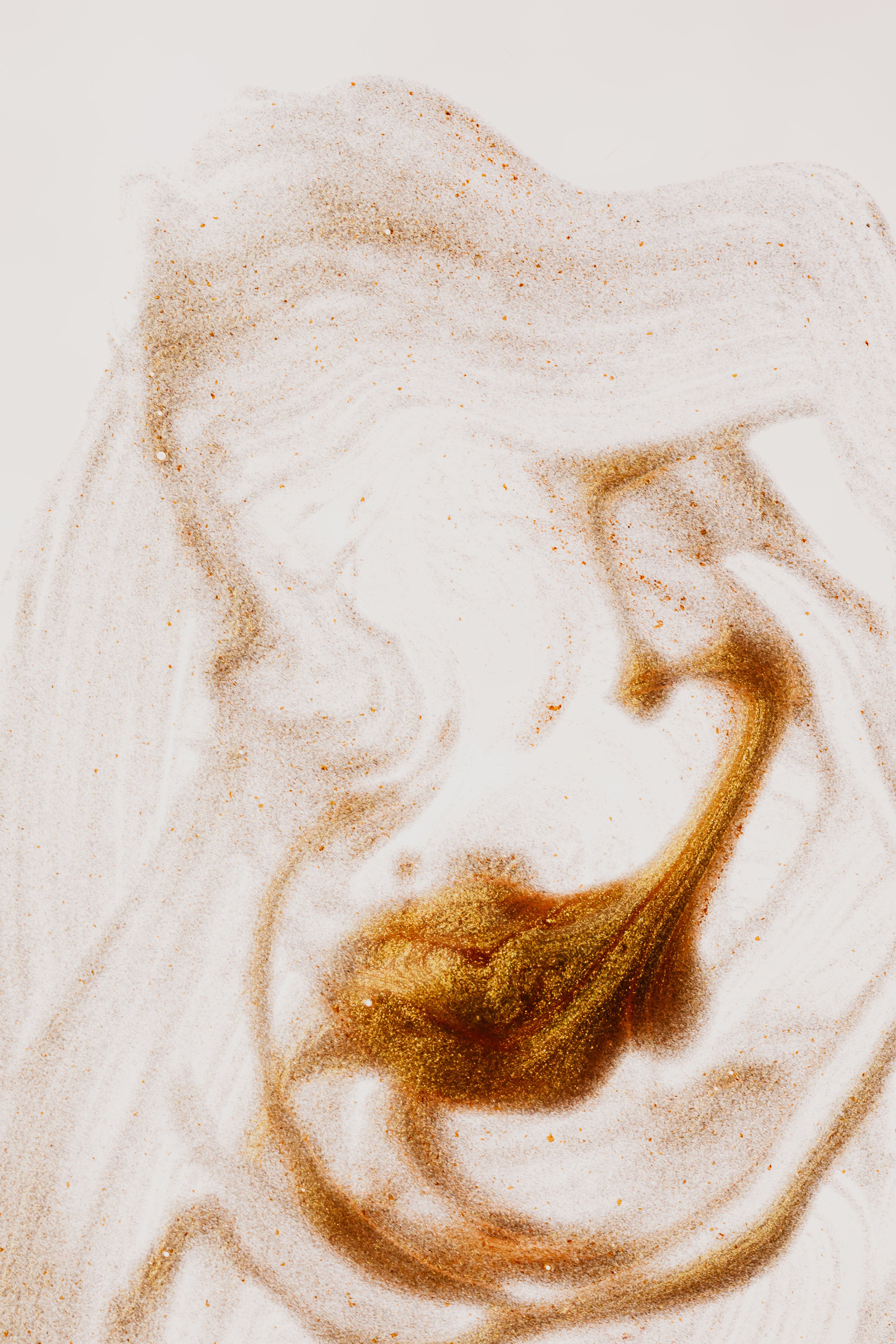
Avoiding Common Pitfalls in Website Creation
Embarking on the journey of building a website can be both exciting and daunting. It's a process that holds the potential for common missteps, but with the right knowledge, you can navigate the digital landscape successfully. Here are the key mistakes to steer clear of:
1. Lack of Planning:
"Failing to plan is planning to fail." – A wise approach to website design.
Before you dive into the creation of your website, it's crucial to lay out a blueprint. This layout draft serves as a navigational chart through the vast sea of design possibilities. It ensures that every aspect of your site, from user experience to content placement, is meticulously thought out.
2. Overlooking Maintenance and Updates:
- Content Refresh: Regularly updating your website's content is vital. This includes promotional information, contact details, and any changes in your offerings.
- Design Evolution: The digital world is ever-changing, and so should your website's appearance and functionality to stay relevant and user-friendly.
3. Choosing the Wrong Platform:
Deciding between a Do-It-Yourself (DIY) template, a Content Management System (CMS), or hiring a professional developer is a decision that should align with your technical proficiency, budget, and the unique needs of your business.
4. Sacrificing Customization for Convenience:
While template-based website builders are straightforward and cost-effective, they often limit creative expression and offer only basic functionality. This could result in a generic-looking website that blends in with countless others.
5. Neglecting SEO and Technical Support:
SEO is the backbone of your website's visibility. Opting for a platform with built-in SEO features can give you a head start. However, remember that the level of technical support can vary greatly, which might impact your ability to resolve issues promptly.
6. Underestimating Technical Demands:
A CMS offers more flexibility but requires a higher degree of technical knowledge. If you lack this expertise, managing your website can become an overwhelming and time-consuming endeavor.
7. Ignoring the Long-Term Costs:
Professional web development services provide a tailored experience and professional design. However, this option can be costly, both upfront and for future edits or maintenance. It's essential to consider these long-term financial commitments.
As you embark on the path to creating your website, remember that the choices you make today will shape your online presence for years to come. Weave these insights into your planning and execution to ensure a robust and dynamic website that grows with your business. Consider every aspect carefully, from the ease of future updates to the potential need for scalability as your business evolves.
Are you prepared to embark on the journey of building a website that not only meets your needs today but is also poised for the challenges and opportunities of tomorrow? Reflect on these points and choose a path that aligns with your vision for the future.
Free Help and Support
Unlocking the Potential of Free Website Setup Assistance
Embarking on the journey of creating a new website can be both exciting and daunting. Fortunately, for those who might encounter challenges along the way, there is a beacon of hope in the form of free help. This assistance is not just about solving problems—it's about empowering you to bring your digital vision to life.
Comprehensive Support for Your Website Creation
When you find yourself at a crossroads with your website setup, the help provided comes in various forms, each designed to address different aspects of the website building process:
- Step-by-Step Guides: Detailed tutorials that walk you through every stage of website creation, from conceptualization to launch.
- Expert Advice: Access to seasoned professionals who can provide insights and solutions to specific issues you may face.
- Community Forums: A platform to connect with other website builders, exchange ideas, and seek answers to common problems.
- FAQ Sections: A curated list of frequently asked questions that can quickly resolve standard queries without the need for direct support.
- Live Chat Services: Real-time assistance from support staff to guide you through tricky situations as they arise.
These resources are crafted to not only address the immediate concerns but also to educate and enhance your overall website building skills.
"The best way to predict the future is to create it." – Peter Drucker
Embracing this mindset, the free help provided aims to make you the architect of your website's future, equipped with the knowledge and tools to ensure its success.
Choosing the Right Help for Your Website
While the availability of free help is a valuable asset, it's essential to select the type of support that aligns with your needs:
- User-Friendly Tutorials: Ideal for beginners who are learning the ropes of website setup and design.
- Technical Support: Necessary for those who may encounter complex issues beyond basic setup and require more advanced assistance.
- Community Engagement: Perfect for individuals who prefer collaborative problem-solving and learning from peers' experiences.
By identifying the nature of your challenge and the level of assistance you require, you can tap into the most appropriate form of free help and move forward with confidence.
Remember, the goal of this support is not just to fix problems but to transform them into learning opportunities. Whether you're a novice or an experienced website builder, there is always room to grow and improve. Utilize the free help as a stepping stone to mastering the art of website creation and management.
Are you ready to take the reins and bring your digital dreams to life? Consider these supportive resources as your allies in navigating the digital landscape. With the right help, you're not just solving problems—you're building a foundation for lasting online success.
Cost and Time Estimates

Embarking on Your Website Creation Journey
Setting up a website can be a thrilling adventure, especially when it's done with efficiency and cost-effectiveness in mind. The process is not as daunting as it may seem, and with the right guidance, it's something that can be accomplished swiftly. Let's delve into the specifics of what it takes, both in terms of time and monetary investment, to get your website up and running.
Understanding the Financial Aspect
Embarking on the digital journey of creating your own website comes with its set of financial considerations. The good news is that the essentials you need to get started are quite minimal. Here are the key components:
- Domain Name: This is your digital address, the unique name that visitors will type to find your website. It's your brand's identity on the web.
- Website Hosting: Think of this as the virtual land where your website will reside. A host ensures that your site is accessible to visitors around the clock.
Combining these two fundamental elements, you're looking at an incredibly affordable monthly outlay. In fact, the combined cost of a domain name and hosting services typically doesn't exceed $10 a month.
Time Investment: From Start to Launch
Time is a precious commodity, and in the digital world, efficiency is key. You might be wondering how long it takes to go from a blank slate to a fully functional website. The answer might surprise you:
The average time to set up a website using the provided guide is a mere one hour. That's right – 60 minutes is all it takes to lay down a strong foundation for your online presence.
Most individuals find that within this span, they can navigate the initial setup process and emerge with a robust platform ready for further development and personalization.
Ready to Begin?
Now that you're equipped with the knowledge of the average costs and time required to set up a website, the path ahead is clear. With an investment as minimal as $10 a month and about an hour of your time, you can launch the digital home for your ideas, products, or services. So why wait?
Prepare your favorite beverage, be it a warm cup of coffee or a soothing tea, and embrace the excitement of creating something new. It's time to bring your vision to life on the web, and remember, the journey of a thousand miles begins with a single click.
Are you ready to take the first step and be the architect of your own online space? What unique features will you integrate into your website to make it stand out in the digital landscape?
Si quieres conocer otros artículos parecidos a Simple Tips and Tricks for Website Owners: How to Create an SEO-Optimized Homepage puedes visitar la categoría Web Innovation.
Deja una respuesta

Mas artículos: