Top 5 Membership Site Website Builders: Perfect Platform Guide
What is a Membership Website?
Understanding Membership Websites
At its core, a membership website is a digital platform where content is gated, meaning it requires users to register and possibly pay for access. The essence of a membership site is exclusivity, offering a private section of a site that is available only to registered members. This model not only fosters a sense of community but also allows creators to monetize their content through recurring revenue streams.
"A membership website is a private part of your site that offers exclusive access to content for registered users only."
Varieties of Membership Models
There are several ways to structure a membership website, each catering to different types of content and audience engagement strategies. Here are some common models:
- Online Course: This model focuses on educational content where members can learn at their own pace.
- Personal Coaching: Members receive one-on-one coaching sessions, often tailored to their individual needs.
- Group Coaching: Similar to personal coaching but conducted in a group setting, allowing for interaction among members.
- Content Library: A repository of various content types, such as articles, videos, and e-books, that members can access.
- Subscription-Based Community: A model that combines regular content updates with a community aspect, encouraging member interaction.
Membership vs. Subscription Websites: The Distinction
While a membership website operates on the principles of exclusivity and often includes a payment aspect, it is crucial to distinguish it from a subscription website. A subscription website typically refers to a business model where users pay a recurring fee, usually monthly or annually, to access content or services. The key difference lies in the nature of the content and the relationship with the user:
- Content Type: Membership sites may offer a broader range of exclusive content and services compared to subscription sites, which typically focus on a specific type of content or service.
- User Engagement: Membership sites often aim to build a community and engage users in a more interactive way, whereas subscription sites may provide content without emphasizing community.
- Payment Options: Membership sites can be free, requiring just an email sign-up, or paid, while subscription sites usually require payment for access.
It is also worth noting that a membership site can evolve and adapt to the needs of its audience, allowing creators to switch up their offering based on user feedback and preferences.
Choosing the Right Platform for Your Membership Site
When starting a membership website, selecting the right platform is crucial. Here's a brief overview of some popular platforms:
- Wix: Known for its user-friendly interface and creative freedom.
- Squarespace: Offers beautiful design templates and is great for visually-driven content.
- Shopify: Ideal for those looking to sell products alongside membership content.
- GoDaddy: A well-established platform with a focus on small businesses.
- WordPress.com: Provides extensive customization options through plugins and themes.
Each platform has its pricing plans and trial options, so it's advisable to review these details to find the best fit for your membership site.
As you consider the path to launching your own membership website, remember that the model you choose should align with your content, your business goals, and most importantly, the needs and preferences of your audience. Experimentation and adaptation are key, as the flexibility to evolve with your audience will help ensure the long-term success of your membership site.
Are you ready to unlock the potential of a membership website and build a dedicated community around your content? Consider the unique value you can offer and take the first step towards creating an engaging and profitable online space. What will your membership site offer that no one else does?
Features to Look for in a Membership Website Builder
Key Features for Selecting a Membership Website Builder
When embarking on the journey of creating a membership website, the choice of a website builder is pivotal. This platform will be the foundation of your online community, and as such, it must possess robust features that cater to your growing needs. Below, we delve into the essential features that should be at the forefront of your decision-making process.
- Membership Management: An effective membership website builder should offer comprehensive tools to manage your community. This includes automated onboarding processes, email sequences, and clear guidelines for new members.
- User Engagement Tools: The ability to engage and interact with members is crucial. Look for features like forums, messaging, and interactive content to keep your community active and involved.
- Payment Integration: Seamless payment methods are essential for members to easily subscribe and renew their membership without friction, enhancing the user experience.
The builder you choose should not only be robust but also scalable, capable of growing with your business. It's about finding a balance between current needs and future aspirations.
"The right membership website builder is not just a tool; it's a partner in the growth and engagement of your online community."
Considerations for Website Builders
When researching membership website builders, it's important to consider a range of factors that contribute to the overall effectiveness and user experience of your site:
- Customization: The ability to personalize member profiles and tailor the platform to fit the unique style of your community is invaluable.
- Content Management: A successful subscription site must offer excellent content management capabilities, allowing for the easy creation and distribution of exclusive content to members.
- Branding and Analytics: Your chosen platform should support strong branding options and provide analytics to track and measure member engagement and site performance.
Each of these elements plays a significant role in the success of a membership website, and thus, should be weighted according to their importance to your specific business model.
Evaluating Membership Website Builders
As you consider various platforms, it's beneficial to understand the criteria experts use to evaluate the best membership website builders:
- Website Features: Assess the quality of domain management, blogging capabilities, SEO tools, and other essential website features.
- Design Functionalities: Evaluate the aesthetic appeal, template quality, and user experience design, which are all critical for attracting and retaining members.
- Value for Money: Consider the cost-effectiveness of the platform, ensuring that the features provided justify the price point.
- Help and Support: Ensure that the builder offers adequate support and resources, particularly for those new to website creation.
- Customer Satisfaction: User reviews and satisfaction scores can provide insight into the reliability and overall quality of the builder.
- Ease of Use: The builder should be intuitive and user-friendly, allowing for quick and stress-free website and membership area management.
By taking a holistic view of these factors, you can make an informed decision that aligns with both your immediate needs and long-term goals.
Embarking on Your Membership Website Journey
Choosing the right membership website builder is a strategic decision that can significantly impact the success of your online business. It's not just about the features; it's about how those features integrate to create a cohesive and engaging experience for your members. Reflect on the unique aspects of your business and how each potential platform aligns with your vision.
Remember, the goal is to create a thriving online community that offers value, fosters engagement, and grows alongside your business. Your chosen platform should empower you to achieve these objectives with ease and efficiency.
As you stand at the crossroads of decision, ask yourself: Which membership website builder not only meets my current needs but also has the vision and capability to support my community's future growth? Your answer to this question will guide you to the perfect partnership for your membership-based online venture.
Wix: Best Website Builder for Greater Member Security and Control

Advantages of Using Wix for Membership Websites
Building a membership site with Wix comes with several noteworthy benefits that can enhance the user experience and add value to your business. Let's explore these advantages:
- Integrated Membership Features: Wix offers a Members Area where users can track their orders, save their personal information, and manage their payment options, streamlining the purchasing process and enhancing the overall customer experience.
- Free to Use: The Wix Members Area is available at no additional cost, even on the free plan. This allows for experimentation with membership features without financial commitment.
- Mobile Management: Members can easily access and manage their accounts via mobile devices, offering convenience and flexibility.
- Exclusive Content Access: You can provide members with exclusive access to selected content, creating a sense of exclusivity and community around your brand.
- Branding and Ecommerce Tools: Wix includes branding tools like a logo maker, as well as ecommerce capabilities to sell a wide range of products, enhancing the professional look and functionality of your site.
Ultimately, Wix empowers you to build a strong community and foster customer loyalty by providing a personalized and controlled environment for your members.
Disadvantages of Using Wix for Membership Websites
While Wix offers many attractive features, there are certain limitations that should be considered when choosing it as your membership website builder:
- Limited Without Paid Plan: To accept payments and enable bookings, an upgrade to a paid Wix plan is necessary, which may not be ideal for all users.
- Generic Template Designs: Some users may find Wix's template designs to be less unique, potentially impacting the distinctiveness of your brand's online presence.
- Cost Considerations: Wix's pricing plans start at $16 per month, which might be a factor for those on a tight budget when compared to other website builders or self-hosted solutions.
It's essential to weigh these disadvantages against the benefits to determine if Wix aligns with your specific needs and goals for a membership website.
When it comes to building a membership site, the choice of platform can make a significant difference in how your community grows and interacts with your content. Wix stands out as a strong contender with its user-friendly interface and a suite of tools designed to empower site owners and members alike.
- Security and Control: Wix is highly rated for providing greater member security and control, crucial for maintaining trust within your online community.
- Design and Aesthetics: If the visual appeal of your site is paramount, consider Squarespace for its beautiful templates that don't compromise on member experience.
- Membership Integration: Shopify excels at adding membership sections to online stores, perfect for businesses with a retail focus.
Your site's fans are its lifeblood. They deserve to feel valued and part of something exclusive. By choosing the right membership website builder, you can create a space that not only rewards loyalty but also enhances the connection between your brand and its supporters.
Are you ready to transform your audience into a thriving community? Consider the unique features of Wix and how they can be leveraged to create a members-only area that stands out. Think about the type of exclusive content, services, or products you can offer to make your members feel like VIPs. What will be the first step you take towards building this exclusive community?
Squarespace: Best for Creating Premium Member Content
Unlocking the Potential of Premium Member Content with Squarespace
When it comes to creating an exclusive space for your audience, Squarespace stands out as a robust platform that simplifies the process of building a premium content hub. Whether you're an artist, educator, or entrepreneur, Squarespace offers a suite of features that cater to the needs of membership-based business models. Let's delve into the reasons why Squarespace could be your go-to choice for nurturing a subscription-based community.
Top-Notch Design and User Experience
- Professional Templates: Squarespace is renowned for its design-forward approach, offering a collection of website templates that are not only visually appealing but also tailored to various niches and industries.
- Intuitive Editor: With a drag-and-drop editor, Squarespace makes it a breeze to customize your site, ensuring that your member content is not only accessible but also presented in a manner that reflects your brand's aesthetic.
Commerce and Membership Integration
- E-commerce Capabilities: Squarespace isn't just about pretty designs; it's also equipped with powerful commerce tools, making it effortless to offer both digital and physical products to your members.
- Seamless Membership Setup: Adding a Members Area to your site is straightforward, enabling you to create a private section for your subscribers with ease.
- Flexible Membership Options: Whether you're looking at one-time payments for lifetime access, recurring subscriptions, or free memberships, Squarespace supports various models to cater to your business strategy.
With Squarespace, you're not just building a website; you're crafting an experience for your members that's both exclusive and engaging.
Value for Your Investment
Cost-effectiveness is key when running a membership site, and Squarespace provides an excellent balance between functionality and affordability. Starting at a reasonable price point, it offers a competitive edge with its membership features. The Members Area, available for an additional minimal monthly fee, allows you to elevate your community experience without breaking the bank.
Comparison with Other Builders:
While there are other website builders on the market, such as Wix and Shopify, Squarespace's emphasis on premium member content and its aesthetic prowess sets it apart, particularly for creators who prioritize design and user experience.
Your devoted followers are the heartbeat of your site, and they deserve an exclusive spot to connect and enjoy the content they love. Squarespace empowers you to provide this, fostering a sense of community and value. Consider the steps to create your own member area, where you can offer a range of membership types and content that resonates with your audience.
Have you ever imagined the kind of community you could build with the right tools at your disposal? Squarespace might just be the canvas you need to bring that vision to life. What unique experiences could you create for your members with Squarespace's versatile platform?
Shopify: Best for Adding a Membership Section to an Online Store
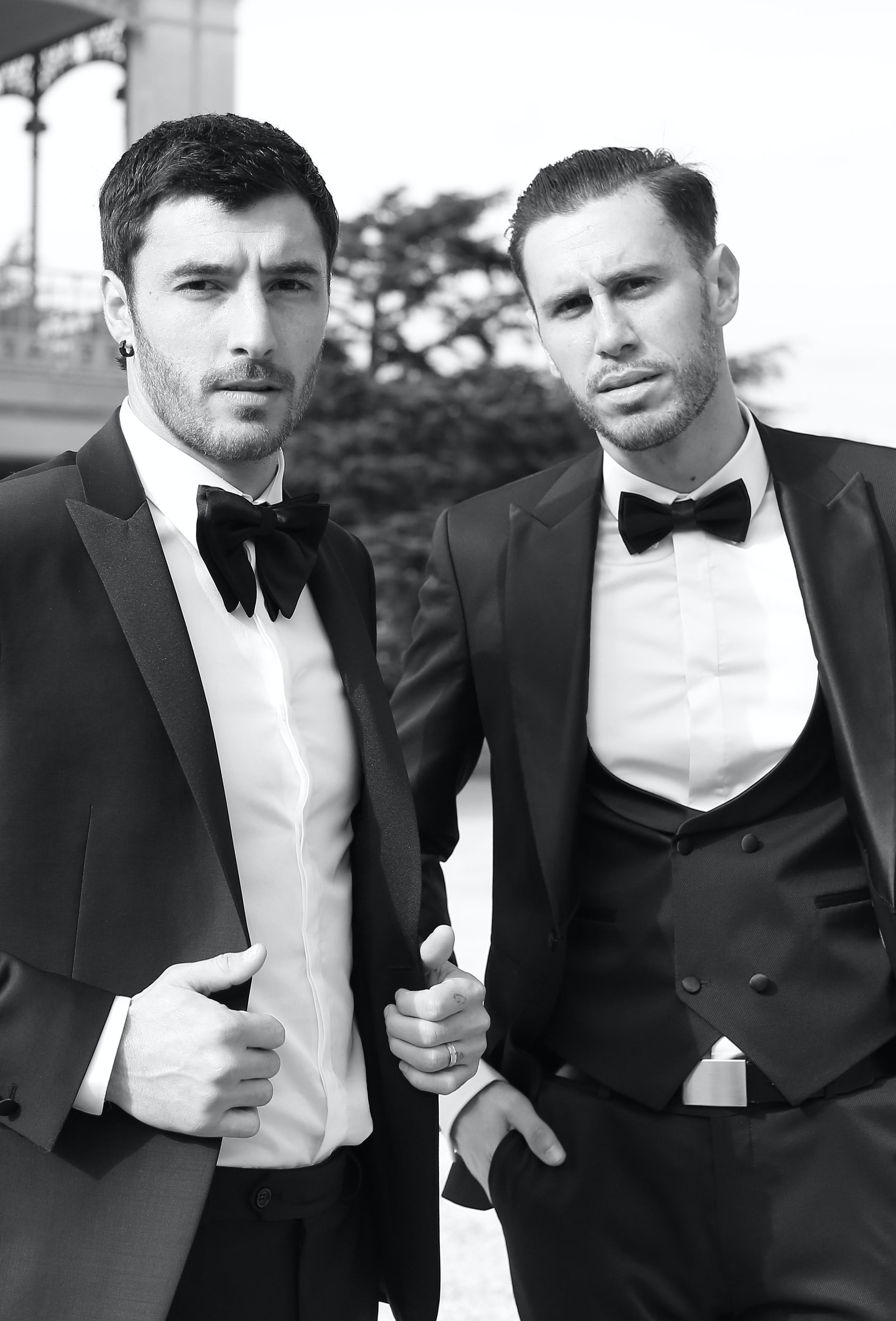
Unlocking Exclusive Content: How Shopify Supports Membership Features
Shopify, renowned for its robust e-commerce capabilities, offers a unique approach to integrating membership sections into online stores. While it may not have a native membership feature like some of its competitors, Shopify still shines in its adaptability and scalability for creating exclusive areas for your most dedicated customers.
Shopify is our third-best overall web-building platform, scoring 4.3 out of 5 in our in-depth research. It's especially potent for e-commerce but also flexible enough to accommodate membership areas for a variety of online stores.
Customizing Your Shopify Store with Membership Apps
Shopify's app marketplace is filled with tools designed to enhance your online store's functionality, including the addition of membership sections. Here's a breakdown of how Shopify facilitates this feature:
- Password Protection: Shopify allows you to password-protect certain pages of your online store, creating an exclusive space for members only.
- Third-Party Apps: Applications like Locksmith offer top-tier solutions for adding membership capabilities to your Shopify store, providing both security and scalability.
- Scalability: As your membership base grows, Shopify's platform can scale with your business, ensuring that your members' experience remains smooth and uninterrupted.
- Choose Your Membership App: Select a high-quality app from Shopify's marketplace to add membership features to your store.
- Customize Your Membership Area: Tailor the look and feel of your member-exclusive pages to match your brand and enhance the user experience.
- Engage Your Members: Use the tools provided by your chosen app to interact with members through forms, online courses, and other engaging content.
Comparing Shopify with Other Website Builders
While Shopify excels in e-commerce and can be adapted for memberships, it's worth noting how it stands in comparison to other website builders:
- Wix: Offers greater member security and control, ideal for those prioritizing member management.
- Squarespace: Best suited for creating premium member content with a focus on aesthetic design.
- GoDaddy: Known for enabling quick membership website creation.
- WordPress.com: A strong contender for those looking to add membership plugins and have greater customization control.
Shopify's approach to membership sections may require a bit more setup initially, but the payoff is in its e-commerce strength and the ability to create a tailored, scalable member experience.
Your site's fans are not just customers; they're part of your brand's community. By leveraging Shopify's versatile platform and rich app ecosystem, you can make them feel valued and special. Consider the unique needs of your online store and how a membership section can enhance your user engagement and brand loyalty. Are you ready to transform your shoppers into a thriving community of members?
GoDaddy: Best for Creating a Membership Website Quickly
Unlocking the Potential of GoDaddy for Membership Websites
When it comes to establishing a membership website with a swift turnaround, GoDaddy stands out for several compelling reasons. This platform caters to users seeking to launch their online presence without the complexities often associated with web development. Below, we delve into the key features that position GoDaddy as the premier choice for entrepreneurs and businesses aiming to create a membership website expeditiously.
- User-Friendly Interface: GoDaddy provides an intuitive user experience, making it accessible for individuals of all skill levels to create a website. This ease of use is a significant advantage for those who need to get their membership site up and running without delay.
- Integrated Membership Features: GoDaddy includes built-in tools that simplify the process of adding membership functionalities to your site. This integration means that you don't need to spend extra time researching and installing third-party plugins.
- Customizable Templates: With a vast selection of templates, GoDaddy allows users to choose and customize designs that best suit the aesthetic and functional requirements of their membership website.
- Speedy Setup: The platform is designed for quick deployment, enabling users to go from concept to launch in a remarkably short time frame. This rapid setup is invaluable for those with time-sensitive projects.
- Reliable Support: GoDaddy offers robust customer support, which is essential when you need to troubleshoot or navigate any hiccups during the website building process.
GoDaddy's commitment to providing a seamless and rapid website creation experience is evident in these features. They collectively contribute to a platform that not only respects the user's time but also empowers them to create professional-quality membership sites with minimal fuss.
"GoDaddy's suite of features streamlines the journey from idea to online presence, making it a top contender for those needing a membership site in short order."
As you contemplate the launch of your membership website, consider the advantages that GoDaddy offers. Its user-friendly design, integrated membership tools, and customizable templates are tailored to help you achieve your digital goals swiftly and efficiently. Whether you're a seasoned web developer or a newcomer to the online world, GoDaddy's platform is engineered to support your project's success.
Final Thoughts: Embracing GoDaddy for Your Membership Site
Imagine the possibilities as you harness the power of GoDaddy to create a membership website that not only meets but exceeds your expectations. With the platform's robust features and uncomplicated approach, the path to launching your online community is clear and direct. Are you ready to take the next step and experience the simplicity and efficiency of GoDaddy for your membership website? The future of your online venture awaits, and GoDaddy could be the key to unlocking its potential.
WordPress.com: Best for Adding Membership Plugins

Unlocking the Potential of WordPress.com for Membership Sites
When it comes to establishing a robust online community with a membership model, WordPress.com stands out as a front-runner. This platform is not just a content management system; it's a versatile tool that can transform a standard website into a full-fledged membership site. Let's delve into the reasons why WordPress.com is highly recommended for adding membership plugins.
"Empower your website with the flexibility and power of WordPress.com to create a dynamic and engaging membership experience."
Customization at Its Core
One of the most compelling reasons to choose WordPress.com for your membership site is its high degree of customization. Users with web development expertise will find WordPress.com to be a playground for creating unique and tailored experiences for their members.
- Extensive Plugin Library: WordPress.com boasts an impressive array of plugins specifically designed for membership management. Plugins like MemberPress, MemberMouse, and WishList Member are just a few examples that seamlessly integrate with your site.
- Built-in Blogging Platform: For creators who wish to offer long-form content, WordPress.com's native blogging capabilities provide an excellent way to share valuable insights with members.
- Cost-Effective Solution: Starting with WordPress.com is free, and as your site grows, you can opt for paid plans that cater to your expanding needs.
Seamless Integration for a Cohesive Experience
The transition from a standard website to a membership platform on WordPress.com is streamlined, especially for those who have pre-existing sites on the platform. This familiarity with the WordPress ecosystem allows for a smoother expansion into a membership site without the steep learning curve often associated with new software.
- Begin with a free plan and explore the functionalities at no initial cost.
- Choose from a variety of membership plugins to enhance your site's capabilities.
- Expand your site with paid plans that offer advanced features as your community grows.
Security and Control
WordPress.com takes member security seriously, offering robust options to protect both your content and your users' data. This commitment to security is crucial for maintaining the trust and integrity of your membership site.
- Secure Transactions: Ensure that your members' subscription payments are handled safely.
- Privacy Protections: Keep your members' personal information confidential and secure.
- Content Control: Manage who has access to specific content based on membership levels.
As you consider the best way to cultivate a dedicated following, reflect on the unique features that WordPress.com offers. With its extensive plugin library, customization options, and security measures, WordPress.com is more than capable of elevating your membership site to new heights.
Are you ready to harness the power of WordPress.com for your community? Explore the possibilities and embark on a journey to create a membership site that not only meets but exceeds the expectations of your fans. What will be the first feature you implement to make your members feel valued and special?
Si quieres conocer otros artículos parecidos a Top 5 Membership Site Website Builders: Perfect Platform Guide puedes visitar la categoría Website builders.
- What is a Membership Website?
- Features to Look for in a Membership Website Builder
- Wix: Best Website Builder for Greater Member Security and Control
- Squarespace: Best for Creating Premium Member Content
- Shopify: Best for Adding a Membership Section to an Online Store
- GoDaddy: Best for Creating a Membership Website Quickly
- WordPress.com: Best for Adding Membership Plugins
Deja una respuesta

Mas artículos: